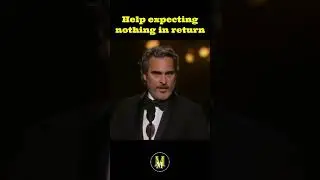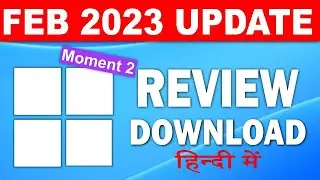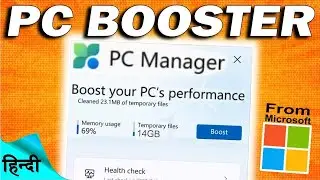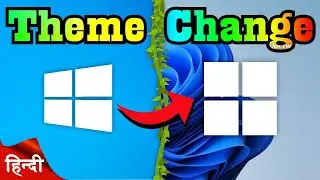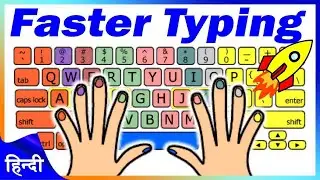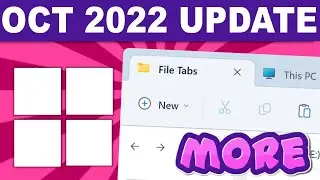How to Turn off Windows 10 Defender on Permanently in Hindi
Follow these steps to temporarily turn off real-time antivirus protection in Windows Security. However, keep in mind that if you do, your device may be vulnerable to threats.
1: Select Start:- Settings:- Update & Security:- Windows Security:- Virus & threat protection:- Manage settings (or Virus & threat protection settings in previous versions of Windows 10).
Website: https://www.jagatgyan.net
Shop From Amazon - https://amzn.to/3n9SeFQ
2: Switch Real-time protection to Off. Note that scheduled scans will continue to run. However, files that are downloaded or installed will not be scanned.
Follow Us Elsewhere
Website: https://www.jagatgyan.net/
Discord: / discord
Instagram: / jagatgyan5
Facebook: / jagatgyan5
Twitter: / jagatgyan
Contact: • Join My Discord Server | Chat or Call
Our other channel: https://bit.ly/3b3n6Rj