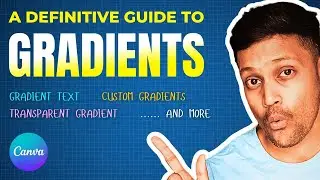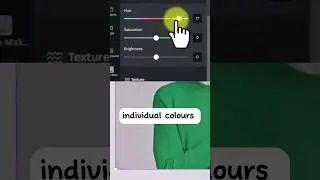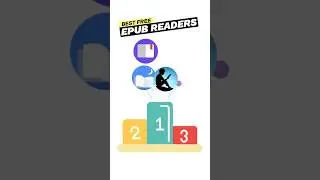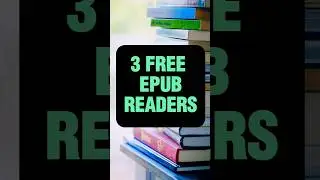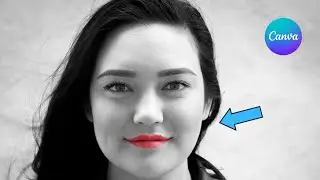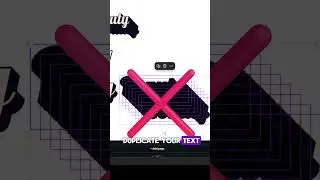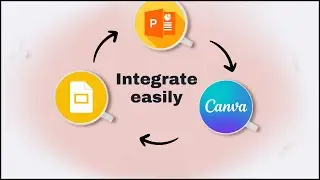Gradient Color in Canva - A Definitive Guide (detailed)!
Gradients are a little tricky, but this video makes it easy to understand on how to design your custom gradient colors in Canva. I have covered simple gradients, custom gradients, gradients that fade into transparency, where to find gradient elements and overlays, and much more in this video.
Want my Canva design ideas bundle? Check it out here:
https://iarun.gumroad.com/l/canvacodes
#canvassador #canva #canvatutorial
Just use the chapter timestamps to skip to your favorite section:
0:00 Gradients in Canva - what you can expect
0:23 which version of Canva?
0:31 Simple gradient colors in Canva
0:55 How to create custom gradients in Canva
2:36 Finding gradient elements and overlays (keywords included)
3:43 creating gradient overlays that fade into transparency
5:27 Creating gradient text effects
7:36 Gradient texts using Canva's 3rd party apps
8:33 Gradient apps to try
9:24 I liked this gradient app better!
11:08 Outtakes
Music from Uppbeat
https://uppbeat.io/t/soundroll/slow-m...
License code: 3TKUUF7YJZE9JYVO
https://uppbeat.io/t/kidcut/jazzy-coo...
License code: VIX1C0LGKXBDRMKH
https://uppbeat.io/t/walz/rosy-cheeks
License code: SD0QR0SW4JCWB9OJ
https://uppbeat.io/t/sensho/glow
License code: ISMSA2IAFRNNLBOR
https://uppbeat.io/t/aura-classica/da...
License code: WBKR5YIWRPLSFCTW
https://uppbeat.io/t/ottomp3/the-waves
License code: LNAXUIZWDXLXQPWK
Subscribe: https://youtube.com/techlibrarytv?sub...
👋 Gears I recommend:
https://www.amazon.in/shop/techlibrarytv
🔗 Tools I recommend:
Laptop: https://amzn.to/3VYnF7q
Portable Hard disk for backup: https://amzn.to/2QB0wHj
Mic: https://amzn.to/3XHixG1
Earphones: https://amzn.to/2BIdr1x
Camera: https://amzn.to/3VAU4zo
🔗Software links:
Wave.video: https://wave.video?ref=arunsarathy2
InVideo: https://invideo.io/?ref=arunsarathy1
ClickUp: https://www.techlibrary.tv/ClickUp
Canva: https://partner.canva.com/9WzmQ3
Grammarly: https://techlibrary.tv/grammarly
ProWritingAid: https://techlibrary.tv/PWA
Workflowy: https://techlibrary.tv/workflowy
Dynalist: https://techlibrary.tv/dynalist
Video Editor: https://techsmith.pxf.io/TLTV
Tubebuddy: https://www.tubebuddy.com/arun
🎦 My YouTube Gear: https://kit.co/aruns
Quality learning:
Learn from SkillShare:
https://skl.sh/3qEhdRL
👋 Contact: https://bento.me/aruns
#TechLibraryTV #QuickTechTips
*************************
Disclaimer: Every video is crafted with some product or the other I love using. This video and description contains affiliate links, which means that if you click on one of the product links, I’ll receive a small commission at no extra cost to you. Also, I am a participant in the Amazon Associates Program, an affiliate advertising program designed to provide a means for sites to earn advertising fees by advertising and linking to amazon.com and Amazon's other marketplaces. Additionally, I participate in other affiliate programs and sometimes may get a commission through purchases made through my links at no additional cost to you. I only recommend products and services that I've personally used. I appreciate you supporting this channel so I can keep making videos.
Earnings disclaimer: This video is for educational purposes only. There is no guarantee that you will earn money using the techniques and ideas in this video. This is not financial advice. Your level of success in attaining the results claimed in this video will require commitment, hard-work, experience and knowledge. We have taken reasonable steps to ensure that the information in this video is accurate but we cannot represent that the website(s) mentioned in this video are free from errors. You expressly agree not to rely upon any information contained in this video. Please note that I don't intend to violate any program's, software's, YouTube's, Google's or any brand's guidelines or policies. I respect and follow the terms and conditions of every brand I promote, and every medium I use to express my views.