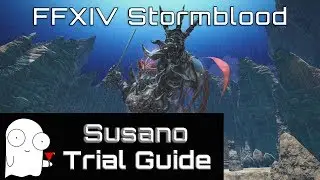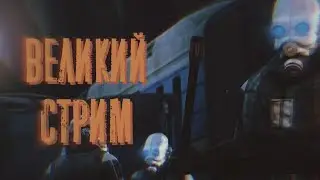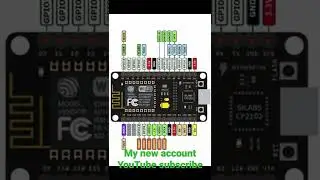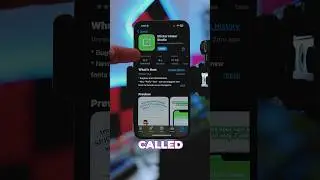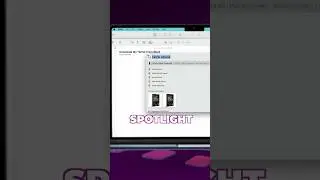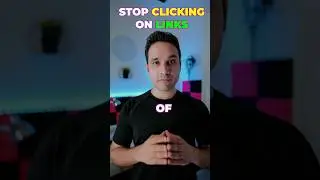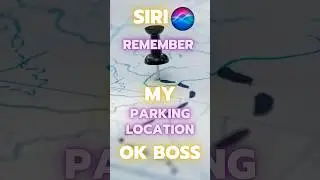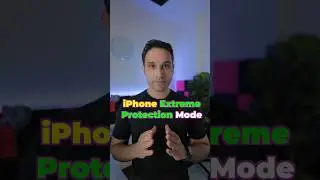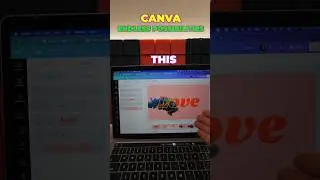Edit WhatsApp Sent Message 😍
WhatsApp has recently added a new feature that allows you to edit your sent messages within 15 minutes of posting them. This is a great way to correct any mistakes you make or to add additional information to your messages.
To edit a WhatsApp message, follow these steps:
Open the WhatsApp conversation that contains the message you want to edit.
Long-press on the message you want to edit.
Tap on Edit.
Make your changes to the message.
Tap on Send.
The edited message will be displayed to the recipient with a Edited label next to it.
Here are some things to keep in mind about editing WhatsApp messages:
You can only edit a message within 15 minutes of posting it.
The recipient will be able to see that you edited the message.
You cannot edit a message that has been deleted or archived.
Thank you @WhatsApp
#whatsapp