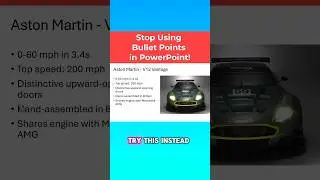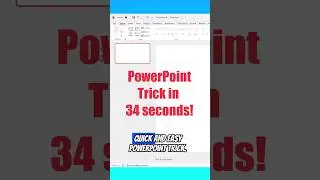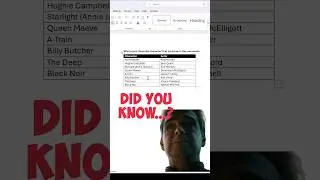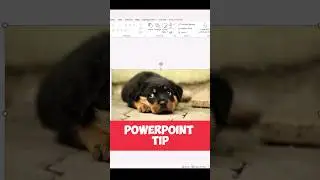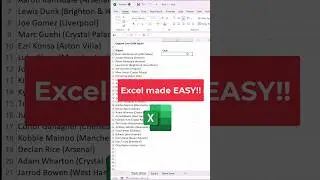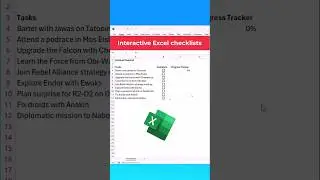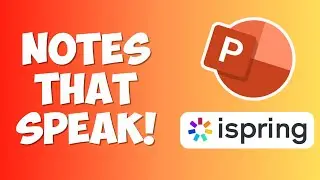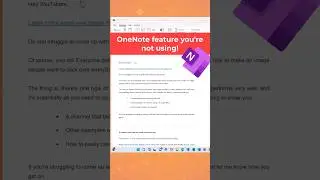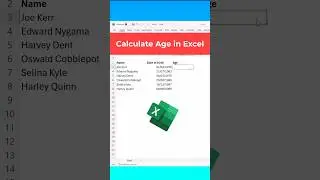How to access your notes when presenting in a Microsoft Teams meeting
Learn how to access your notes when presenting in a Microsoft Teams meeting. In this video, I will show you how to view your notes privately, when sharing your PowerPoint presentation in a Teams meeting. If your notes are in PowerPoint or another application like Word or PDF, this video has it covered.
📌 WATCH NEXT - Assign Participants to Breakout rooms BEFORE the meeting in Microsoft Teams - • Assign Participants to Breakout rooms...
Chapters
0:00 Start
0:42 Access your notes from PowerPoint
2:57 Access your notes from Word or PDF
Watch alternative method - • How to share PowerPoint Slides in Mic...
Keyboard shortcuts to switch applications (Windows/Mac/Chromebook)
These are useful when the PowerPoint presentation is full screen and you need to get back to Microsoft Teams: https://www.readysteadyxl.com/post/ke...
Help support this channel by becoming a Patron with added benefits
/ readysteadyxl
☕ Help top up my caffeine levels:
https://www.buymeacoffee.com/ReadySte...
Let's Connect
/ readysteadyxl
/ readysteadyxl
/ readysteadyxl
Email: [email protected]
-----------
📽 How to add a Quiz in Teams - • How to add a quiz to Microsoft Teams
📽 Breakout rooms in Teams - • Breakout rooms in Microsoft Teams
📽 How to correctly present PowerPoint in Teams -
• How to share PowerPoint Slides in Mic...
-----------
🛠 Tools
Screen Recorder: https://www.readysteadyxl.com/Camtasia
Graphics: https://www.readysteadyxl.com/Canva
Tagging and Channel Management: https://www.tubebuddy.com/ReadySteadyXL
Strategies in this book helped grow my Channel: https://amzn.to/2BuxOSn
Full list of Tools: https://www.readysteadyxl.com/tools
☕ Help top up my caffeine levels:
https://www.buymeacoffee.com/ReadySte...
📺 My Channel:
https://www.youtube.com/c/readysteady...
📚 My Blog for Guides and Tips:
https://www.readysteadyxl.com/blog
🕸 My Website for free content:
https://www.readysteadyxl.com
Disclaimer: Some of the links in this description are affiliate links, where I earn a small commission on any of your purchases at no additional cost to you. This helps to support the content I provide on this Channel. Thank you for your support.