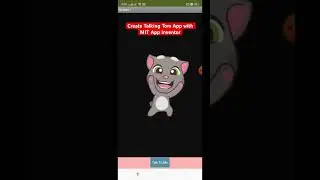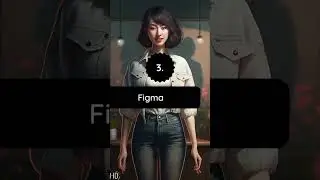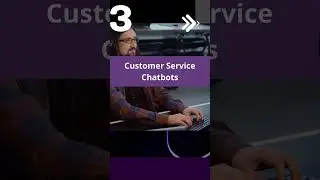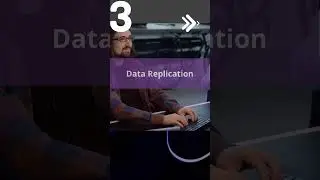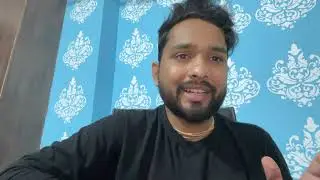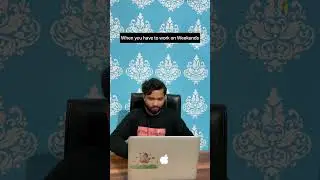How to change Target API level 30 to 31 in MIT App Inventor 2
How to change Target API level 30 to 31 in MIT App Inventor 2
Follow the steps-:
1) Open the Main site of the MIT App Inventor http://ai2.appinventor.mit.edu/
2) Open Your App.
3) Now Click on the Project and export the aia file of the selected project.
4) Now Open the Test version of the App Inventor link -: http://ai2-test.appinventor.mit.edu/
5) Now Click on project and import your aia file that you have recently exported.
6) Now go again the main site http://ai2.appinventor.mit.edu/
7) Click on the project and select Export Keystore
8) Now Import the keystore in your test version of the app inventor http://ai2-test.appinventor.mit.edu/
9) Now Build the aab file and upload this file to playstore.
#thecodingbus #mitappinventor
#APIError
#APILevel
#Appinventorideas
#MITAppInventorPrjojects #unitedstates #us