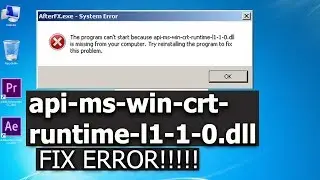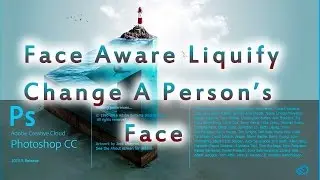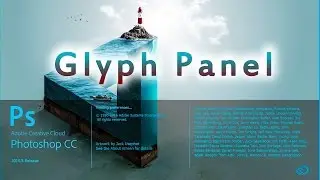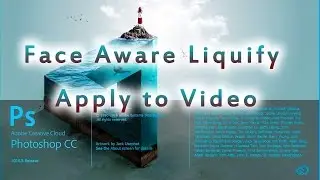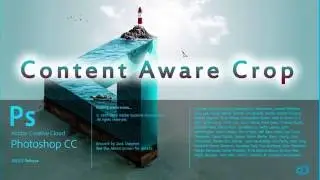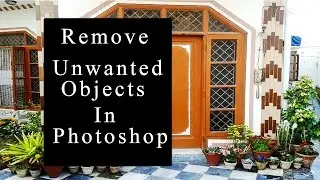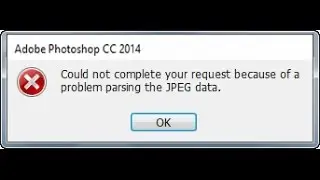How to Use Face-Aware Liquify in Photoshop CC 2015.5-Photoshop tutorials
Adobe just release a new version of Photoshop cc 2015.5 with some new great futures,one of them is Face Aware Liquify.
In this tutorial you will learn more about Face Aware Liquify.
before start go to preferences and change history value to 1000,and also make a duplicate layer,after using Face Aware Liquify if you dont like edited photo than history will helps you to go back and work again.
Face Aware Liquify can recognize faces in a photo as well as you can change the lips, eyes, forehead, chin and nose.
The final product with Face Aware Liquify looks amazingly natural if you do well, go to filters, liquify,Select the Face Tool ,face aware liquify detects automatically ,eyes, nose, lips and other face areas you can adjust lips,eyes,nose,Click the triangle to the left of Eyes to reveal sliders that affect just the eyes.Drag those sliders to adjust the size, height, width, tilt and/or distance of the eyes until you get a look you like see the diffrence between original and edited versions.
You can even use Face-Aware Liquify on videos. Once you’ve made your adjustments, Photoshop will automatically apply the effect you created throughout the full video even if the subject is moving their face around.