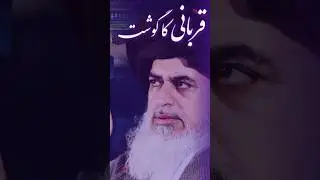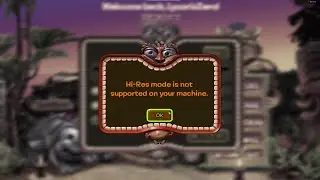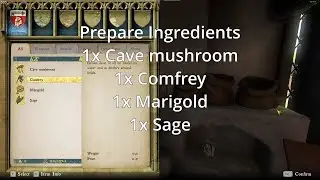Hi-Res mode is not supported on your machine | Zuma's Revenge!
Hi-Res mode is not supported on your machine | Zuma's Revenge!
CPU: Ryzen 5 4600H
GPU: Nvidia GTX 1650 Ti
My compat.cfg Hi-Res mode
file https://drive.google.com/file/d/1k5VS...
00:00 Hi-Res mode is not supported on your machine
00:32 Step 1: Open steam library and find Zuma's Revenge
00:34 Step 2: Click the cogwheel Icon Go to Manage - Browse local files
00:40 Step 3: Find compat.cfg - right click - Open with - find Notepad (if you can't see it here click more apps and scroll down until you find it)
00:47 Step 4: Scroll down and find this code
01:00 This one did not work for me
01:13 This one did the trick
01:32 Step 5: Now add the " /* " here and " */ return 1200; " here
[be sure u typed it correctly otherwise it will not work]
01:59 Step 6: add the " /* "before if and " */ " after false;
02:17 Step 7: Click " File " in the notepad and click save or Ctrl + S
02:22 Step 8 Before playing the game. Go to Registry and find " HiRes " Located at HKEY_CURRENT_USER\SOFTWARE\PopCap\ZumasRevenge then change the value from 0 to 1
03:04 Step 9: Enjoy the game in Hi Res mode :)
Source: https://steamcommunity.com/app/3620/d...
Special Thanks to: mindcrash