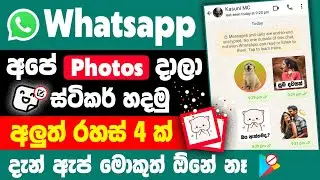Top 08 Important Phone Accessibility Tips and Tricks in Sinhala | Accessibility Settings Sinhala
In this video, we are going to talk about 08 Smartphone Accessibility Settings You Need to Know About. Would you like to improve your daily smartphone usage? If so make sure you watch this video till the end. Get ready to explore these hidden settings that can change your smartphone experience and make your life easier. #Accessibility #Settings #Sinhala #Srilanka
Want more videos like this.? Check out
/ @sameeratechbrolk
Every Android smartphone has an accessibility section in the phone settings. accessibility lets users to customize or improve their Smartphone experience. Its features are designed for people with disabilities and all kinds of disabilities. but some features are really very useful for the everyone. Here’s a tour of Android’s most significant accessibility features what they can do for you.
• This video includes : 08 Android Accessibility Features That Everyone Should Use. what is use of accessibility feature in android phone
1. How to Use and What is the Talk Back Accessibility Feature in sinhala - One of the most impressive accessibility features though is TalkBack. It allows you to navigate and interact with a Android device without needing to see the screen. Here’s Learn how to use the Talk Back accessibility feature
2. How to Enable and Use Notification Reminders on Your android Phone - In this section, we will explain how notification reminders work and how you can use them to your advantage. By enabling this feature, you can configure your phone to remind you about your unread notifications.
3. Exploring the Assistant Menu. Screenshot Shortcut, Volume Shortcut Without Power Button, and Using Side Volume Keys - Explore the accessible Assistant Menu, featuring shortcuts for taking screenshots, adjusting volume without the power button, and efficiently using the side volume keys to make your device more user-friendly and accessible.
4. How to Adjust Sound Balance Settings for Better Hearing Accessibility - Android has a feature to adjust the volume balance so that sound is louder in the left or right speaker hearing aid or handfree. This can be useful if your hearing is significantly better in one ear than in the other.
5. How to Control Your Phone by Voice Offline with Voice Access Settings in sinhala - Here is how to enable Voice Access on Android to control your phone hands-free with voice commands. Google’s Voice Access improves accessibility by allowing you to navigate your smart phone, open and use applications, and enter text just by using your voice.
6. How to Set Up Camera Flash Notification and Screen Flash Notification for Visual Alerts - Did you know you could make your Android phones LED camera flash turn on when you get notifications or phone calls.? Flash notifications provide a visual cue for notifications, making them ideal for those who are hard of hearing or dislike loud alert tones. This setting is a best way to make your phone completely silent with no sounds or vibrations yet still be able see when you get an incoming alert.
7. How to Enable and Use Read Caller Names Aloud Feature for Easier Call Management - some people set up custom ringtones for contacts they frequently talk to. But that takes valuable time, especially if you receive too many calls from many numbers to worry about it. Android has a feature that will read the ID of your incoming calls out loud.
8. How to Set Up Automatic Call Answer for Hands-Free Accessibility - You can set your device to automatically answer incoming calls after a set amount of time has passed.
At the end of this video you can learn a lot of amazing useful hidden settings in the smartphone.
• In this video you will learn 👇 Topic covered
Accessibility features sinhala
Phone tips and tricks
Accessibility settings sinhala
Smartphone settings sinhalA
Phone wada kali
Why Watch This Video.?
You can learn useful accessibility features that can improve your smartphone experience. Not only that, you can learn how to set up and effectively use these features and many other new things to improve your daily smartphone usage with practical tips.
---
Hi Community 😊 I'm Sameera Lakshan, the founder of Sameera TechBro LK. Stay tuned because I'll be releasing more technology videos in the coming days and weeks!
Edited and Presented by : Sameera Lakshan
Music by : YouTube Audio Library
Editing Softwares : Filmora 13, Photoshop 2021
Video & images Credits : Pexels, Shutterstock, Unflash, YouTube ( Fair Use )
Want to work together? Contact information is in the channel description.
YouTube - / @sameeratechbrolk
Disclaimers.!
Copyright Disclaimer Under Section 107 of The Copyright Act 1976, Allowance is Made for 'Fair Use' for purposes such as criticism, comment, news reporting, teaching, scholarship, and research, Fair use is a permitted by copyright statute that might otherwise be infringing, Non-profit, educational or personal use tip the balance in favor of fair use.