How To Fix Mic Picking Up ALL PC Sounds (Realtek Manager)(Discord)
Link to the Realtek Folder -) C:\Program Files\Realtek\Audio\HDA
Please comment below if the video helped you so other people can see.
After many requests i've made another video on other possible solutions to this audio glitch and you can find it here ----) • How To Fix Mic Picking Up ALL PC Soun...
PLEASE NOTE- If you are are not seeing Realtek audio manager, this means that your motherboard uses a different sound card and therefor a different audio manager with different software. If you would like to mess around with the settings of your motherboards soundcard to try and get it to work, go to device manager, and then sound, video, and game controllers. Find the name of your audio manager under that and then search up the audio manager on your pc. Then you can mess with the settings from there.
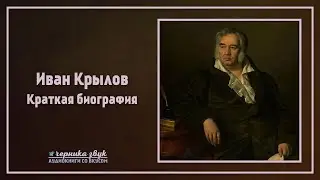




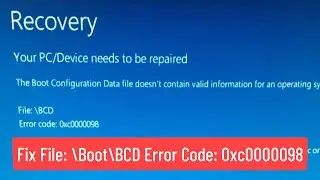

![Wordle Best Starting Word Revisited [How to Win More]](https://images.videosashka.com/watch/4FY28GWPddI)
![Planetside 2 Maximize Your Framerate [2024]](https://images.videosashka.com/watch/7x3XbUrif98)










