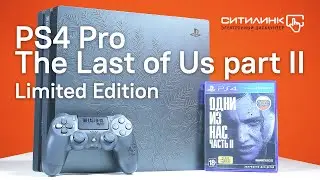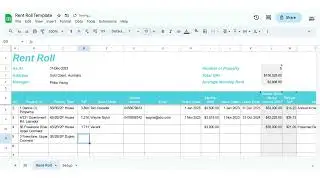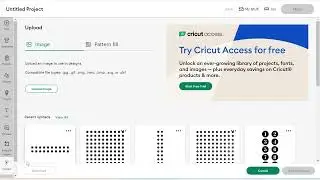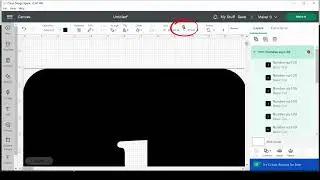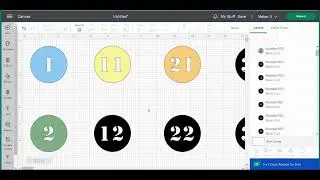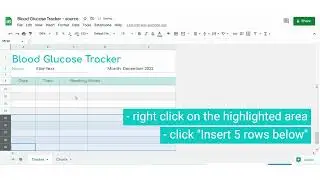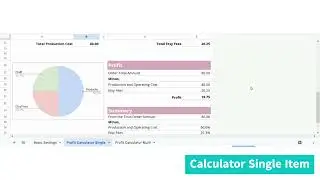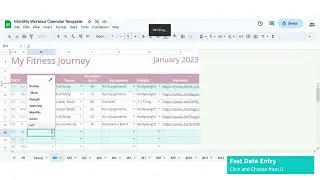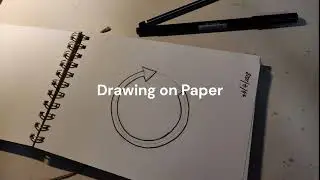How To Add an SVG to Design Space
Simple steps to add an SVG File to Design Space:
1. Click on New Project on the Top Right Corner
2. In the New Project, click on Upload on the left bottom corner.
3. Click Upload to import your SVG File.
4. Once it is uploaded, select the file and click ADD TO CANVAS on the right bottom corner.
Hope the above helps. Feel free to contact me if you have any questions.
__________________________________________________________________
FREE 40 LISTING when you open a new Etsy store:
https://etsy.me/3PLktt4
Open A New Etsy Shop? Click here to get your FREE 40 LISTING:
https://etsy.me/3PLktt4
My Etsy store: https://www.etsy.com/au/shop/SimpleMo...
Website: https://simplemodernsvg.com/
Join our mailing list to get a 20% discount: https://mailchi.mp/1ed1dd7887b2/lets-...
FREE 40 Listing on Etsy for You and Me When click here to start selling:
https://www.etsy.com/au/invites/sell/....
Subscribe: / @simplemodernsvg