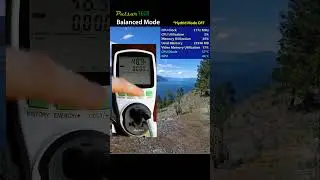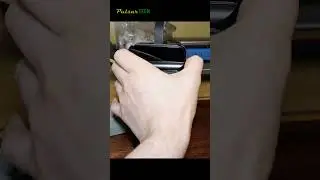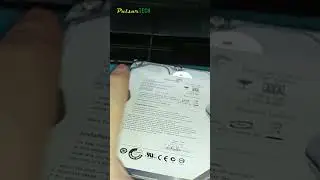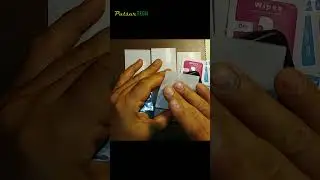How to Recover a BROKEN USB Flash Drive NOT RECOGNIZED Transcend Jetflash
If you have a broken USB flash drive that is not being recognized by any computer, don't throw it out just yet! There are ways to fix and repair it.
In this video, I'll show you a universal way on how you can fix your broken USB flash drives on your own without taking it to the repair shop.
This method covers only USB flash drive repairs that have firmware issues and not the physical damage.
Disclaimer: All the information in this video is for reference purposes only. You're doing this at your own risk. Different USB flash drives might require different procedures. If you have any important data on your USB flash drive, DON'T use this method.
0:00 Intro
1:28 Confirming the issue
1:51 USB Flash drive disassembly
2:37 Visual inspection of the PCB & components
3:11 Inspection under microscope
4:01 How to transfer USB flash drive into test mode
8:06 Flash software download
10:14 Repair controller firmware
11:19 Format USB Flash drive
11:56 Final result
12:14 Reasons for failure
12:55 Outro
*Please like, comment, and subscribe for more*
RELATED VIDEOS:
SANDISK ULTRA FLAIR USB 3 0 FLASH DRIVE REVIEW & TESTING • SANDISK ULTRA FLAIR USB 3 0 FLASH DRI...
SANDISK 128GB MICRO SDXC CARD COMPLETE REVIEW & TESTING • HUGE SanDisk 128GB Micro SDXC Card Co...
WD EASYSTORE 12TB DRIVE UNBOXING AND SOFTWARE INSTALLATION • WD EASYSTORE 12TB DRIVE UNBOXING AND ...
HOW TO SHUCK WD EASYSTORE 12TB EASY • HOW TO SHUCK WD EASYSTORE 12TB EASY
WD 8TB MY BOOK EXTERNAL HARD DRIVE UNBOXING & REVIEW • HUGE WD 8TB My Book External Hard Dri...
ADATA XPG GAMMIX S50 LITE VS MICRON VS XPG SX8200 PRO • ADATA XPG GAMMIX S50 LITE VS MICRON V...
#PulsarTECH #usb #usbflashdrive