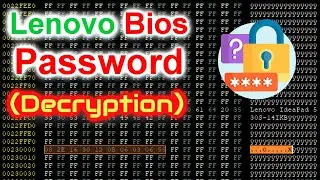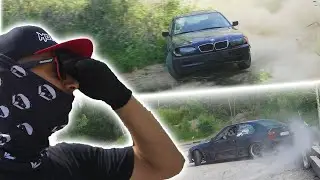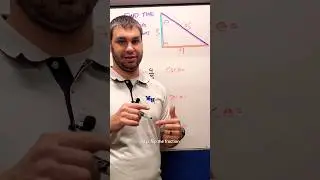How to Delete Two-Step Verification on Telegram | Reset Telegram Two-Step Password
Do you want to cancel the two-step verification on your Telegram? My video here can help you out! By following the steps shown here you can deactivate the Telegram two-step authentication from your device in no time! Now as you may know this feature is meant to enhance your security, but it also creates a long time procedure for every login you make on your Telegram. So disabling the Two-step verification for your Telegram account can help you save time for each time you get into telegram from a different device!
But remember, shutting off the 2-Step password system on your Telegram Android or PC can make your Account vulnerable to hacking or unauthorized access. Nothing comes without a price after all! Well good luck to you anyway!
00:01- Video Intro
00:14- Process Start
00:44- Process End
#Telegram
#2StepVerification
#2StepPassword
#TwoStepVerification
#Disable2Step