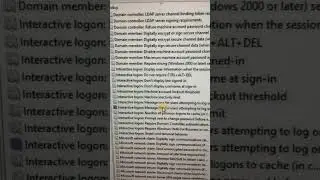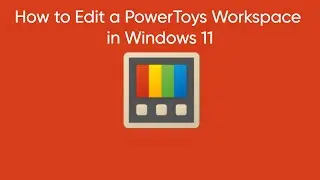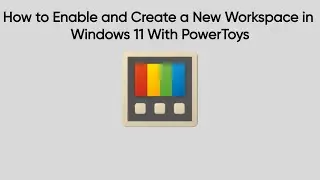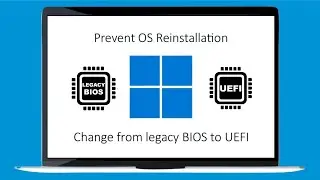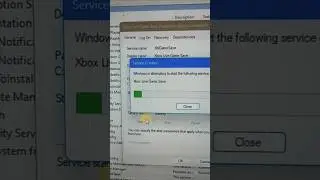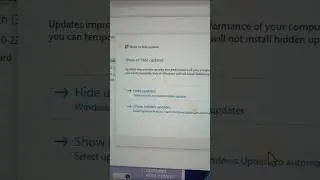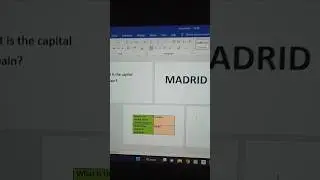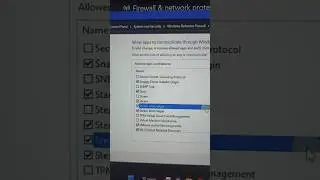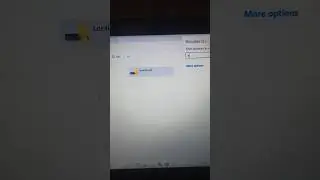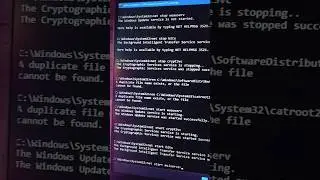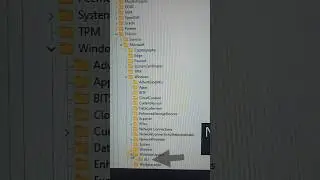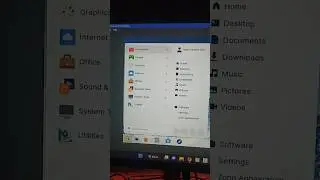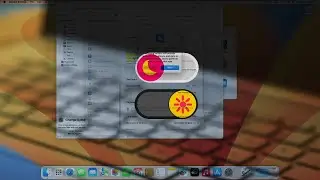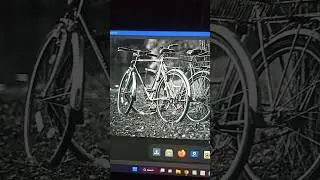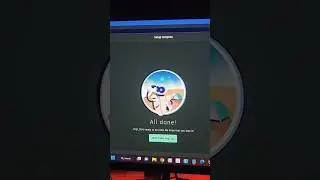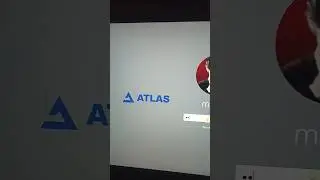How to Fix "Some Settings Are Managed by Your Organization" Error in Windows Update
Some users get confused when they see the error warning “Some settings are managed by your organization” on the Windows Update page, despite the fact that their computer is not associated with any organization. This video will help you on how to Fix “Some Settings Are Managed by Your Organization” Error in Windows Update.
What you will learn:
1. Steps to resolve “Some Settings Are Managed by Your Organization”
2. Remove Automatic Update Options in Registry
a. How to modify your registry settings
3. Remove Policy Registry Keys
a. How to remove policy registry keys to resolve the issue
b. How to remove policy registry keys
c. How to manage your Windows Update settings without any interference from your organization
#computereverywhere #howtofix #settings #error #windowsupdate