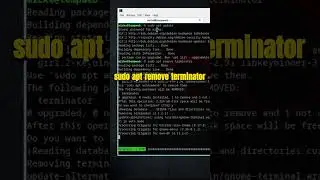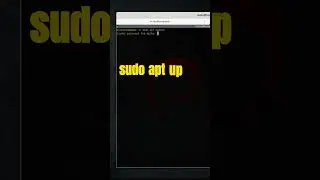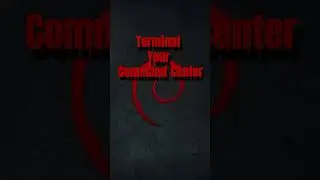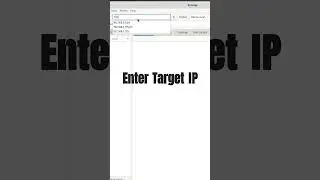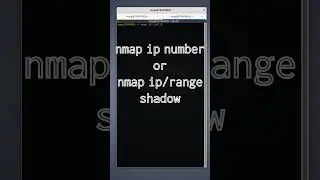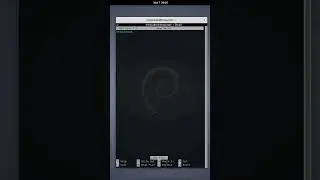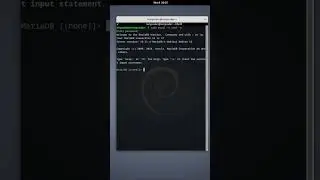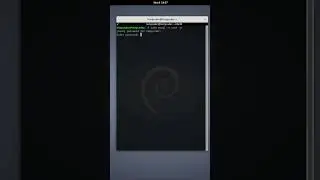Understanding CPU Times in Python with psutil
🚀 Welcome back to TempCoder Tech, your go-to destination for sysadmin and scripting insights! 🖥️ In today's Python Shorts, we're diving deep into the fascinating world of CPU times with the psutil.cpu_times function. Whether you're a sysadmin, developer, or just curious about Python, this video is for you!
🔍 What's Covered:
Understanding the psutil.cpu_times function in Python.
Fetching detailed CPU times, including user, system, idle, and more.
Running the function at different intervals for real-time insights.
Logging CPU times to a file for analysis using Python.
🛠️ Python Code & Explanations:
We provide a step-by-step walkthrough of the Python script, explaining how to use psutil.cpu_times effectively. Learn to monitor CPU times, add timestamps, and log the data for further exploration.
📊 Onscreen Text Highlights:
Enhance your visual experience with onscreen text:
"Exploring CPU Times in Python with psutil."
"Fetching CPU times every 5 seconds for demonstration."
"Final CPU times log after a 10-second interval."
👩💻 Code Snippet:
import psutil
import time
def log_cpu_times():
Get CPU times
cpu_times = psutil.cpu_times(percpu=True)
Get current timestamp
timestamp = time.strftime('%Y-%m-%d %H:%M:%S')
Create or open a log file
with open('cpu_times_log.txt', 'a') as file:
Write timestamp and CPU times to the file
file.write(f'\nTimestamp: {timestamp}\n')
for i, cpu in enumerate(cpu_times):
file.write(f'CPU {i + 1}: {cpu}\n')
print(f'CPU times logged at {timestamp}')
Run the function at different intervals
log_cpu_times() # Log immediately
Log every 5 seconds for 3 times
for _ in range(3):
time.sleep(5)
log_cpu_times()
Log one final time after 10 seconds
time.sleep(10)
log_cpu_times()
💡 Why Watch?
Gain a deep understanding of CPU times in Python.
Learn practical insights for sysadmins and developers.
Enhance your scripting skills with real-world examples.
Discover the power of psutil in monitoring system resources.
🤝 Connect with Us:
Subscribe for more sysadmin and scripting content!
Like the video if you find it helpful.
Share your thoughts in the comments.
Hit the bell icon for instant updates.
Ready to explore CPU times in Python? Let's code together! 💻✨