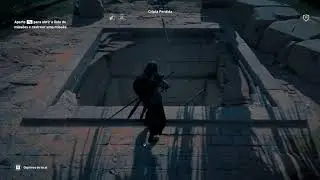ADDRESS FORMULA - WALLSTREETMOJO EXCEL MINI SERIES
Ever feel like finding a specific cell in a spreadsheet is like searching for a hidden treasure? 🗺️ Well, the ADDRESS formula is here to help! It returns a cell address as text, basically giving you the home address of your data. 🏡
For instance, if you want to find the address of the cell in row 2, column 3, just use:
=ADDRESS(2, 3)
Voilà! The formula will tell you it's "$C$2" – easy peasy! 🏠
#Excel #ADDRESSFormula #DataAddress #ExcelFun #CellLocation #SpreadsheetTips #ExcelMagic
Feel free to give it a try and make navigating your spreadsheets smoother than ever! 📊✨ #shorts