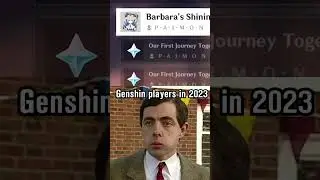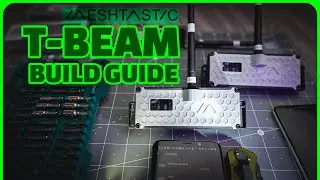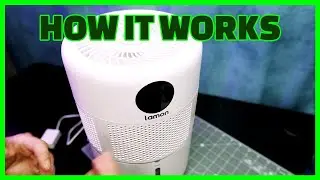Custom Product Packaging with a Laser Cut Stamp | Tutorial
AFFILIATE LINKS:
👉 Rubber Stamp Sheets on Amazon: https://geni.us/sfaei
👉 Mailer Boxes on Amazon: https://geni.us/LAlyc
👉 Large Ink Pad on Amazon: https://geni.us/X31dHu3
As an Amazon Associate, I earn from qualifying purchases.
👉 XTOOL D1 Pro 20w: https://geni.us/D1Pro
Huge sale going on right now with the D1 Pro. XTOOL is phasing out of the open-frame lasers and transitioning to fully enclosed lasers. I love my D1 Pro, and this is likely the best price you'll see. If you can build an enclosure, or buy one, this is an excellent laser.
Lightburn Laser Software: https://lightburnsoftware.com/
This is an awesome way to create custom product packaging using generic boxes and not having to order custom stickers or anything. Just laser-cut a custom stamp with your logo, grab an ink pad, and stamp away. I will show you how to set up the file in Lightburn so it works correctly. Don't worry about using a curved stamp, just cut a piece of flat plywood, it should work fine.
✔ Make sure you mirror your design left-right.
✔ Must be a vector image. You can't stamp gradients; it's either black or white.
✔ Don't forget to size the stamp to fit the ink pad.
✔ D1 Pro 20W: Engrave rubber 60mm/s @ 100% power. Cut with 2 passes at 6mm/s @ 100% power.
00:00 Overview
00:55 Sample Stamp
02:19 Lightburn Overview
04:52 Add Logo
06:12 Create Inverse
08:08 Border
09:21 Halftones
10:01 Honeycomb
11:00 Laser Cutting
12:11 Assembly