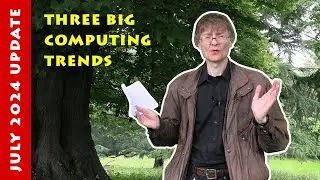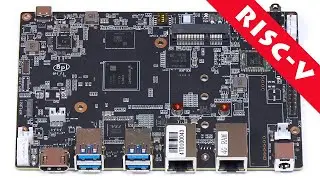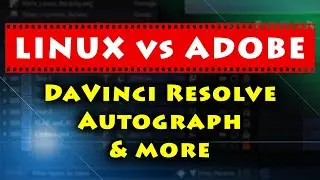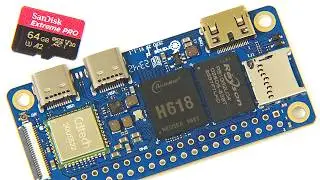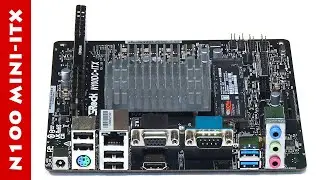Chrome OS Flex: Installing Linux Apps & 4 Month Review of Google’s New PC OS
How to install and run Linux Apps in Chrome OS Flex, plus my thoughts on using Google’s new PC operating system every day for four months. Video includes setting up a Linux virtual machine, installation of LibreOffice, GIMP, Inkscape, Aisleriot Solitaire and VeraCrypt, and sharing folders.
Note that whilst this video focuses on Chrome OS Flex -- the version of Chrome OS released to install on most x86-64 PCs and laptops -- that what is shown in this video should work on most Chromebooks.
My first Chrome OS Flex video, which details installation, is here:
• Chrome OS Flex: Google’s New PC OS
My “Linux Terminal Introduction” video is here:
• Linux Terminal Introduction
And you can download the Veracrypt encryption software here:
https://www.veracrypt.fr/en/Home.html
And my video guide to VeraCrypt is here:
• VeraCrypt Encrypted USB Drive
For additional ExplainingComputers videos and other content, you can become a channel member here:
/ @explainingcomputers
More videos on computing and related topics can be found at / explainingcomputers
You may also like my ExplainingTheFuture channel at: / @explainingthefuture
Chapters:
00:00 Introduction
01:08 Virtual Machine
06:38 More Apps
09:40 Deb Downloads
11:13 File Access (VM share)
14:10 4 Months Later (review)
#ChromeOSFlex #ChromeOS #Linux #ExplainingComputers