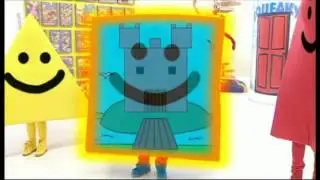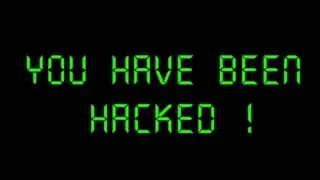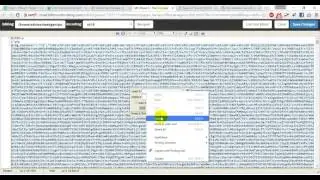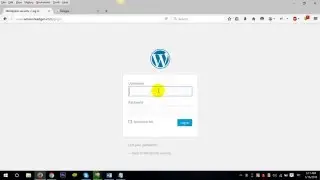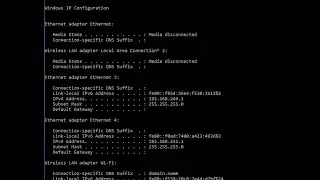How To Upload Shell Script In WordPress Website (Plugin & Theme Editor)
Method 1: Uploading Shell Script by Theme Editor from Dashboard - Appearance - Themes - Editor & Edit Theme File like 404.php
After uploaded shell script - shell link will be http://www.site.com/wp-content/themes...
Method 2: Uploading Shell Script by Add New Plugin from Dashboard - Plugins - Add New - Add Plugins - Upload Plugin -Choose File and click 'Install Now' Button. Then wait few second. When we look at the message -
"Installing Plugin from uploaded file: moon.php .
Unpacking the package…
The package could not be installed. PCLZIP_ERR_BAD_FORMAT (-10) : Unable to find End of Central Dir Record signature.
Return to Plugins page"
Then i can understand the file has been uploaded.
Now we go to the Media - Library from the Dashboard & Click to Media File for Collect the Shell Link.
After uploaded shell script - shell link will be http://www.site.com/wp-content/upload...
My next tutorial, I'll show you another Method to upload Shell Script.
Plz Like, Share & Subscribe my Channel.
My Fb ID - fb.com/sabbirfcl