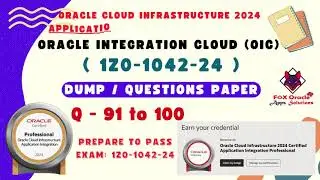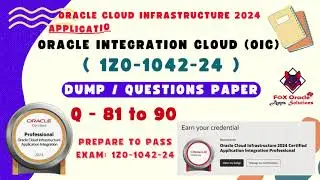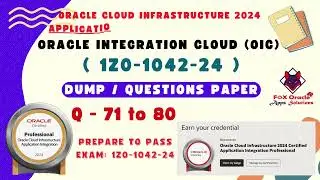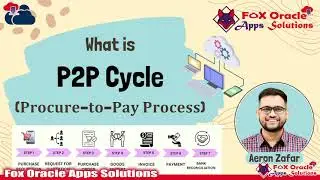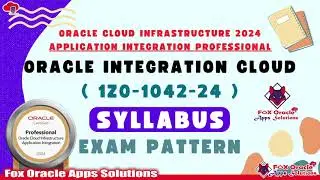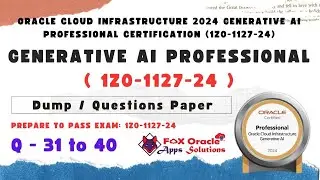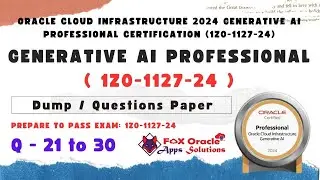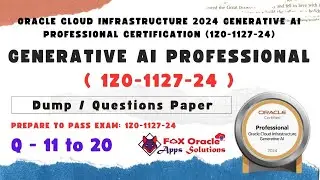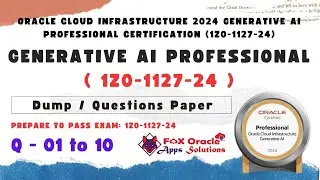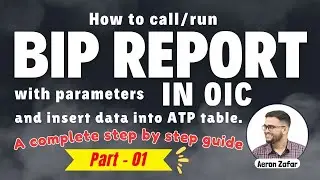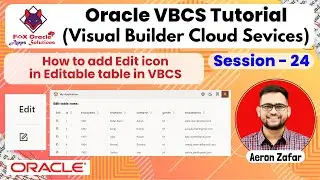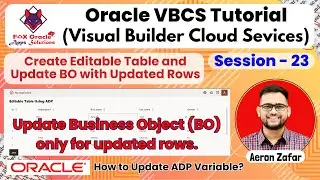Part 1: Call BI Report and insert data into atp table | How to call Bi report in OIC | oic tutorial
Steps:
1. Get BIP Report Details from fusion ERP.
Report Name, Path, Parameters & Output Format
2. Test BIP Report using SOAP UI.
3. Create SOAP connection to invoke BIP in OIC.
4. Create ATP connection to insert BIP data.
5. Create Opaque schema xsd file to convert SOAP response
(report byte) base64 to file reference.
6. Create App-Driven integration.
7. Run integration to test.
Integration flow:
1. Add REST trigger endpoint to configure request and response payload.
2. Invoke SOAP API to call BIP Report.
3. Convert SOAP base64 response into file reference.
4. If data in BIP report file, then read the file data, else map response payload end the flow.
5. Iterate the loop over BIP report read data.
6. Insert BIP report data into ATP table.
7. Map response payload and end the flow.
Join WhatsApp group for more updates and queries :
https://chat.whatsapp.com/BQiZrZ8w5Mr...
Join for more update:
WhatsApp:
https://chat.whatsapp.com/BQiZrZ8w5Mr...
Telegram:
https://t.me/oic_oracle_integraion_cloud
1. Create BI Report in Oracle Cloud (Without Parameter)
• How to create BI report | BI Report i...
2. Create BI Report in Oracle Fusion with Parameter
• How to create BI report with paramete...
3. Create BI Report in Oracle Fusion Application with LOV Parameter
• How to create BI report with LOV para...
#OIC #integration #oracleintegration #integrationReport