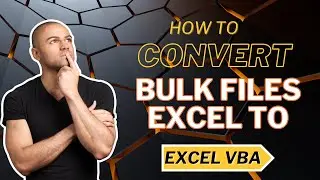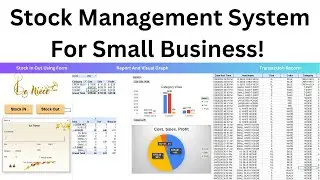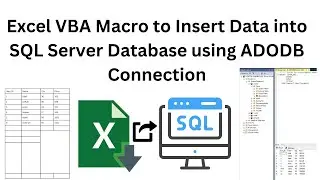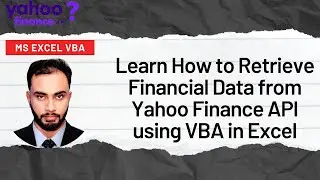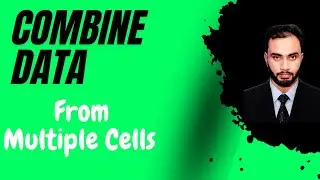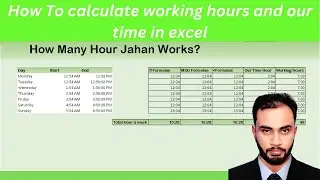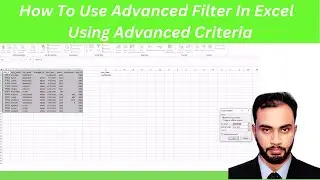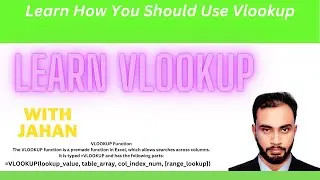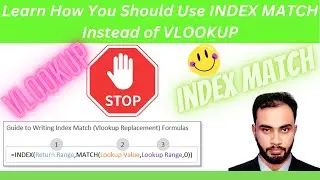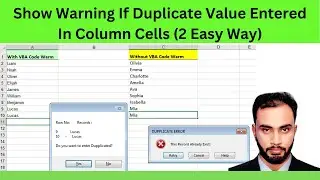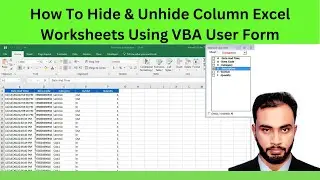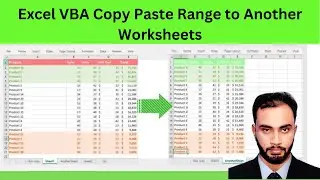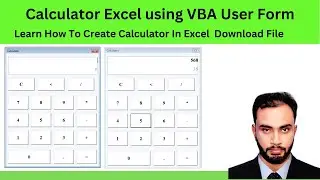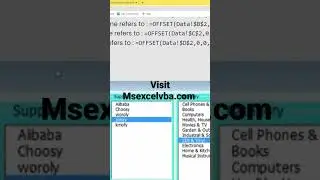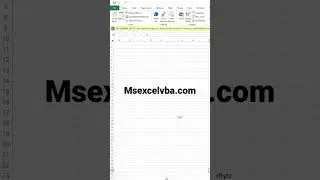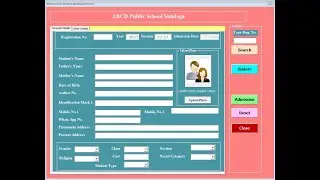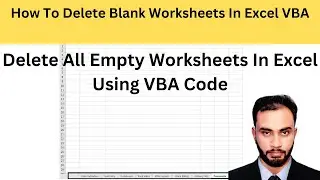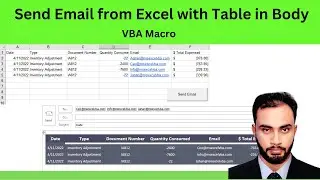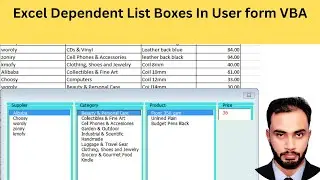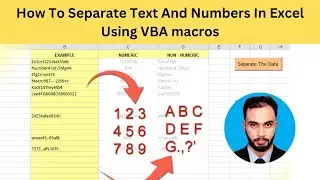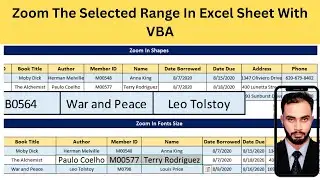Learn How to Retrieve Financial Data from Yahoo Finance API using VBA in Excel
In this tutorial, you will learn how to retrieve financial data from Yahoo Finance API using VBA in Excel. This can be useful for tracking stock prices, currency exchange rates, and other financial metrics. We will walk you through the process of setting up the API, creating a VBA macro to make the API request, and parsing the JSON response to extract the relevant data. This tutorial is suitable for beginners with some basic knowledge of VBA programming in Excel. Follow along and start harnessing the power of Yahoo Finance API to supercharge your financial analysis!
⬇ Download File : https://msexcelvba.com/learn-how-to-r...
★Free Consulting WhatsApp : https://api.whatsapp.com/send?phone=9...
★EMAIL: [email protected]
★PHONE 923046419785
★Visit Website : https://msexcelvba.com/
JOIN OUR COMMUNITY:
►Facebook Group: / vbamvp
►Facebook Fan Page: / excelvbaexperts
►LinkedIn: / excelvba
#VBA #Excel #YahooFinanceAPI #FinancialData
Thank you very much for your continued support,
Jahanzaib Sehar