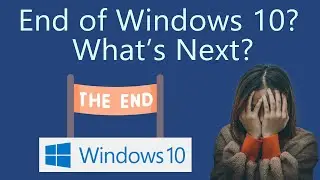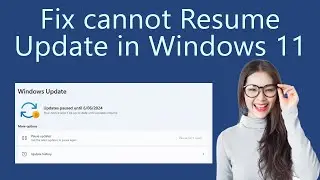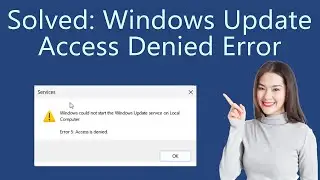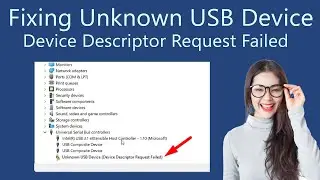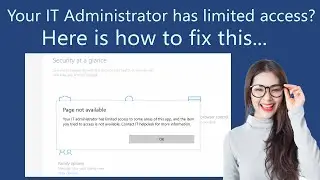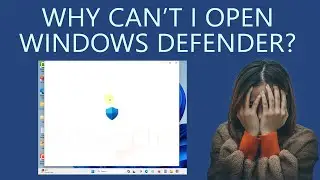How to Fix Your Computer is Low on Memory on Windows 10?
How to fix your computer is low on memory error on windows 10. Are you seeing the “Your Computer is low on memory” error often? In this video, you will see 9 fixes for "Your Computer is low on memory" on Windows 10. This error usually appears when the running programs on your PC maxed out the available RAM. So if you facing this error, you can try closing the heavy memory-consuming programs. In this video, we have included 9 possible reasons and solutions for your computer is low on memory error.
MalwareFox Antimalware- https://www.malwarefox.com
The video has the following points:-
Intro
Fix 1- Close heavy memory consuming programs
Fix 2- Uninstall suspicious programs
Fix 3- Scan your PC for malware
Fix 4- Use Windows troubleshooter
Fix 5- Run SFC and Check Disk tool
Fix 6- Clear temporary files
Fix 7- Manually increase virtual memory
Fix 8- Update Windows
Fix 9- Consider upgrading RAM
Like | Share | Subscribe
#MemoryError #Windows10MemoryError #FixMemoryError


![HOW TO GET FISHMAN KARATE + SHOWCASE! [SQUARE PIECE]](https://images.videosashka.com/watch/hYK8KdZ8dW4)