How to Create Mouse Properties Shortcut in Windows 10 | Definite Solutions
In this video tutorial we are going to show you that how to Create Mouse Properties Desktop Shortcut in Windows 10.
Follow the steps below to Create Mouse Settings Shortcut in Windows 10.
1. Right click on the Desktop
2. Go to NEW then click on Shortcut
3. Now type
C:\Windows\system32\main.cpl
4. Now click on NEXT
5. Now type the name of your Shortcut and then click on FINISH
Watch the video here:
• How to Create Mouse Properties Shortc...
#windows10tipsandtricks #DefiniteSolutions #windows10tutorial
Like our Facebook Page:
/ definitesolution
Subscribe our Youtube Channel:
/ definitesolution
Follow us on Pinterest:
/ definitesolutions










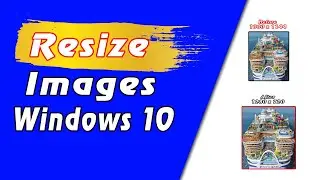
![7 Ways to Open File Explorer in Windows 10 [Tutorial] | Definite Solutions](https://images.videosashka.com/watch/MD6efeNM7g4)







