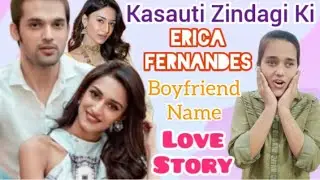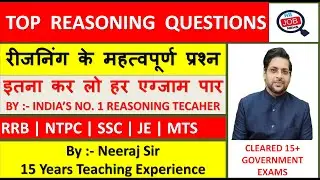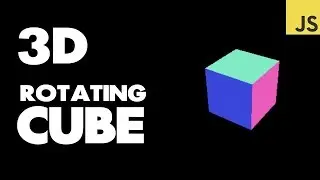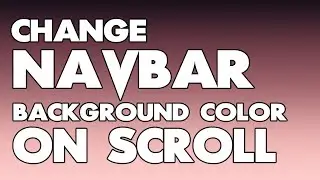How to Create a 3D Rotating Cube in Javascript | ThreeJS | Basic Explanation
How to Create a 3D Rotating Cube in Javascript, using ThreeJS!
In this video you will find a detailed explanation for beginners to the world of 3D Rendering using the WebGL Library ThreeJS.
ThreeJS is a Javascript Library which makes it simple to use WebGL components in our web applications.
Download the ~500KB ThreeJS library:
https://github.com/mrdoob/three.js/tr...
Like the video to support future videos. Subscribe to know more interesting stuff about the coding world.
Here is the finished Javascript code from the Video:
-START OF CODE-
var scene = new THREE.Scene();
var camera = new THREE.PerspectiveCamera(
75, window.innerWidth/window.innerHeight,
0.5, 1000
);
camera.position.z = 5;
var renderer = new THREE.WebGLRenderer();
renderer.setSize(window.innerWidth, window.innerHeight);
document.body.appendChild(renderer.domElement);
//Cube
var geometry = new THREE.BoxGeometry(1, 1, 1);
var material = new THREE.MeshNormalMaterial({color: 0x00aaff});
var cube = new THREE.Mesh(geometry, material);
scene.add(cube);
function animate(){
requestAnimationFrame(animate);
cube.rotation.x += 0.01;
cube.rotation.y += 0.01;
renderer.render(scene, camera);
}
animate();
-END OF CODE-
Subscribe to the channel :)