Build a Live Streaming App in Flutter with ZegoCloud and Google Firebase Auth | Step-by-Step Guide
🔗Get 10000 free mins with UIKits: https://bit.ly/4dkWtFn
🔗Learn more about ZEGOCLOUD: https://bit.ly/4gqpFx4
🔗How to build a Flutter video call App: https://bit.ly/4eos2i7
In this tutorial, I will show you how to create a live streaming app in Flutter using ZegoCloud's live streaming SDK. We'll also integrate Google Authentication with Firebase to manage user sign-ins seamlessly.
📂Helpers for this project
Source Code:https://github.com/HGSChandeepa/Flutt...
FlutterFire CLI: • Setting Flutter and Firebase is Easy! | In...
Video and Voice call: • Build a Flutter Video and Voice Call App U...
Help resource: https://www.zegocloud.com/docs/uikit/...
🎬Chapters:
00:00 - Project Introduction
01:54 - Create a Flutter and Firebase project
06:36 - Configure flutter and firebase
13:15 - Authentication
17:07 - Introduction to ZegoCloud SDKs
01:01:25 - Configure the Live Stramming SDK with Flutter
01:21:25 - Final Testings
Whether you're a beginner or experienced Flutter developer, this step-by-step guide will walk you through the entire process, from setting up Firebase Auth to implementing live streaming features using ZegoCloud. By the end of the video, you'll have a fully functional app that allows users to sign in with Google and start live streaming in real-time.
====================================
🚀Connect with us:
🏅email:[email protected]
🏅FaceBook: / adomicarts
🏅linkedin: / samin-chandeepa
🏅GitHub:https://github.com/HGSChandeepa
🏅Twitter: / chandeepa_hgs
🏅Medium: / saminchandeepa
====================================
#zegocloud #videocall #flutter #sdk #api #livestreaming
tags:Flutter, LiveStreaming, ZegoCloud, FirebaseAuth, GoogleAuth, FlutterTutorial, LiveStreamingApp, FlutterWithFirebase, MobileAppDevelopment, ZegoCloudSDK, GoogleAuthentication, FirebaseIntegration, RealTimeStreaming, FlutterFirebase

![[FREE] SLIMESITO x BEEZYB TYPE BEAT 2022 -](https://images.videosashka.com/watch/1EoTITwenvE)








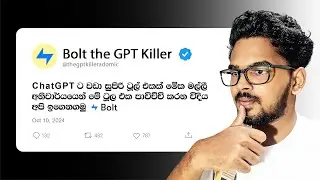





![Docker Tutorial for Beginners සිංහලෙන් : 2024 [FULL COURSE in 05 Hours] | Complete Docker Course](https://images.videosashka.com/watch/qtKK7qOGMuE)


