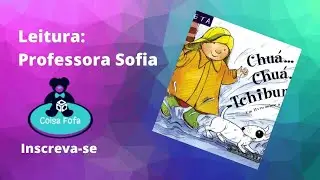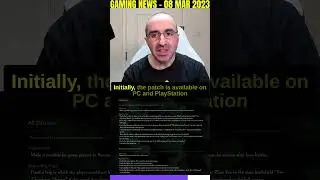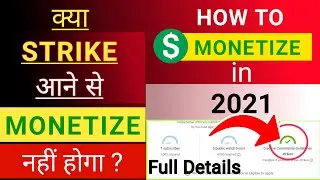How to Hide Subscribers on Youtube 2021 // Subscriber hide kaise kare Mobile se // How To Creator
How to Hide Subscribers on Youtube 2021 // Subscriber hide kaise kare Mobile se // How To Creator
Hi Guys,
🙏 Welcome to How To Creator🙏
Iss video me aap jaan payenge ke kaise ek mobile phone se youtube ka subscriber hide karte hai. Youtube creator studio ka setting kaha hai.
Steps by step:
1. Go to google chrome browser,
2. Search for "studio.youtube.com",
3. Continue to studio,
4. Click on three dots at the top right of the chrome browser,
5. Save the webpage to the desktop site,
6. Click on the setting icon at the bottom left corner,
7. Select the channel setting,
8. In the channel settings click on Advance settings,
9. Scroll down to subscriber count,
10. Uncheck the check box "Display the number of people subscribed to my channel",
11. Save the setting.
------------------------------------------------------------
------------------------------------------------------------
My another video:
How to create a youtube channel: • How To Create a YouTube Channel //Mob...
Your Queries⤵️:
How to hide subscribers on youtube in mobile,
How to hide subscribers on youtube mobile 2021,
How to hide subscribers on youtube in hindi,
How to hide subscribers on youtube studio,
How do I hide my subscribers on youtube 2021,
How to hide your subscribers on youtube,
How to hide youtube subscriber,
Subscriber hide kaise kare 2021,
Subscriber hide kaise karen 2021,
Subscriber hide kaise karte hai,
Subscriber hide karne ka tarika,
Youtube channel ka subscriber kaise chupate hai,
Subscriber hide kaise kare mobile se 2021,
----------------------------------------------------------
----------------------------------------------------------
⭐ Don't forget to
💥 SUBSCRIBE 💥
◼️ Like👍
◼️ Comment 📝
◼️ Share 🔃
⭐ Thanks a lot for your valuable Support 🙏❤️
#howtohideyoutubesubscriber
#hideyoutubesubscriber
#subscribercount
#howtocreator