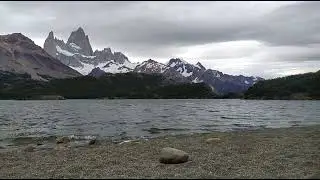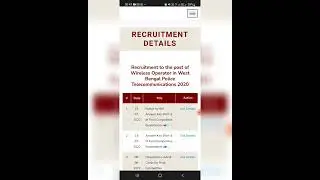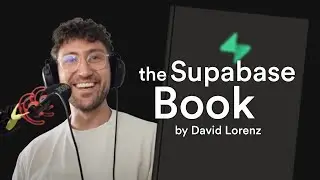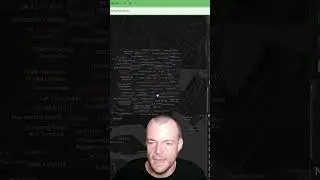Configure Log Drains with DataDog and Custom HTTP Service using Edge Functions
Log Drains allow for database logs to be piped from Supabase to another logging and monitoring service - such as Datadog. In this video, Jon Meyers demonstrates how to configure Log Drains for Datadog and builds a custom HTTP client using Edge Functions.
✍️ Introducing Log Drains (blog): https://supabase.com/blog/log-drains
00:00 The errors you actually want to see
00:35 What are Log Drains
01:09 Configure Datadog as a Log Drain destination
01:53 Triggering logs, warnings and exceptions
02:31 Build a custom HTTP Log Drain with Edge Functions
04:00 10 more things Supabase can do
💻 Videos to watch next:
▶ I gave AI full control over my database (postgres.new): • I gave AI full control over my databa...
▶ You don't need Supabase Auth - use this instead: • You don't need Supabase Auth - use th...
▶ Realtime AI in the Browser: • Realtime AI in the Browser
👇 Learn more about Supabase 👇
🕸 Website: https://supabase.com/
🏁 Get started: https://app.supabase.com/
📄 Docs: https://supabase.com/docs
🔔 Subscribe for more tutorials and feature updates from Supabase: / @supabase
📱 Connect with Us:
🐙 Github: https://www.github.com/supabase
💬 Discord: https://discord.supabase.com/
🐦 Twitter: / supabase
▶ Instagram (follow for memes): / supabasecom
ABOUT SUPABASE:
Supabase is the open source Firebase alternative. Supabase provides a full Postgres database for every project with pgvector, backups, realtime, and more. Add and manage email and password, passwordless, OAuth, and mobile logins to your project through a suite of identity providers and APIs.
Build in a weekend, scale to millions.
#Supabase #AppDevelopment #RealtimeApps #DeveloperTools