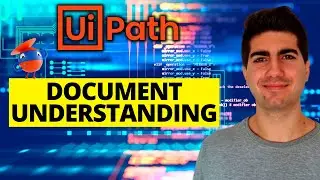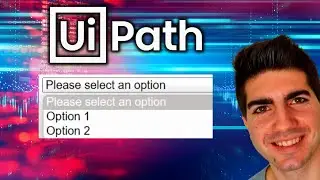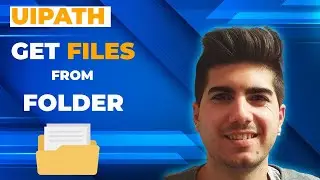How to Setup and Use UiPath Forms AI - Full Tutorial
Get SPECIAL DISCOUNT on mine UiPath course → https://courses.marcelocruzrpa.com/co...
In this tutorial, we will learn from scratch how to use the Forms AI feature from UiPath.
We will start by enable document understanding on Automation Cloud, and then we will create project on Document Understanding to create extractor based on Forms AI.
Then we will upload documents to use with Forms AI, indicate the fields to extract and train the model.
After created and trained the Forms AI extractor, we will create project on UiPath Studio to try the extractor that we have created.
UiPath Forum post: https://forum.uipath.com/t/forms-ai-i...
[0:00] Introduction
[00:32] Enable Document Understanding on Automation Cloud
[00:54] Create project on Document Understanding
[01:27] Add Forms AI document
[02:50] Removing fields
[03:40] Add field and indicate value to extract
[05:01] Using prediction
[06:24] Publish Forms AI extractor
[06:54] Create UiPath Studio project
[08:10] Add document taxonomy
[09:36] Setup document classification
[11:20] Configure extraction to use Forms AI extractor
[13:41] Store endpoint on config
[14:30] Store API Key on asset
[15:50] Run project and add assets
[18:16] Forms AI extraction
✅ Did you like the video?
- - - - - - - - - - - - - - - - - - - - - - - - - - - - - - - -
✍️ Leave your comment
📢 Share with your friends
🕵 Follow me on social media ➽ https://linktr.ee/marcelocruz
#rpa #uipath #documentunderstanding





![CALLIGRAPHY ON IPAD TABLET [Arabic script on an abstract background]](https://images.videosashka.com/watch/Uu6CVlzLGhA)



![Power Automate Desktop - How To Open Browser and Login [RPA Tutorial]](https://images.videosashka.com/watch/lETVglZglD4)