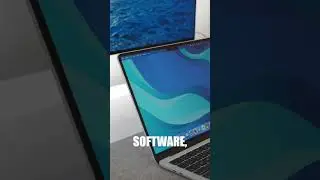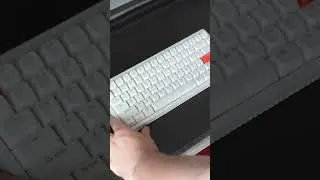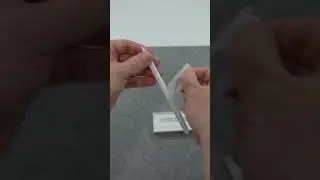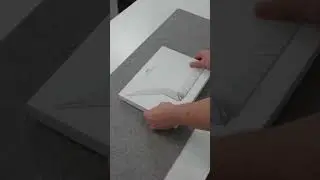Mac Tips You Probably Didn't Know | How Convert Images
Did you know you can resize images directly on your Mac using Finder? It’s a game-changer! Just click on the image, select ‘Quick Actions,’ and choose ‘Resize Image.’ You now you have a converted image or a smaller file size, Say goodbye to third-party apps!
#macbook #macbookpro #macbookhacks #applelaptop #techtips #applelifestyle #macbooklife #macbooktip #mactip #applelife #macbookair #maclife #macOS #productivity #macostricks #macuser #macbookshortcuts #macosguide #appleecosystem