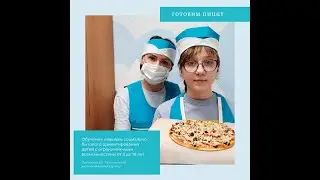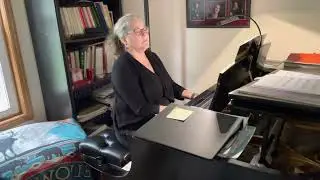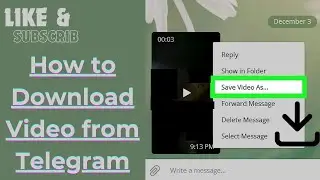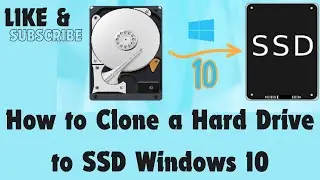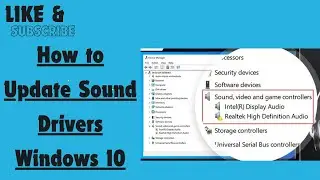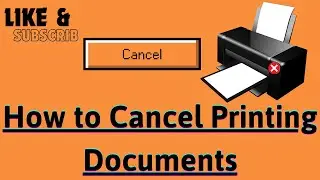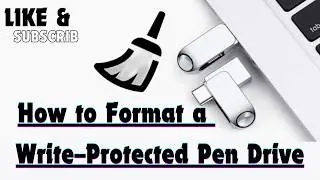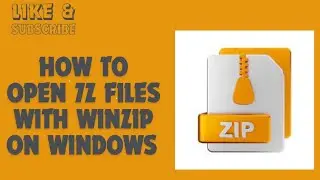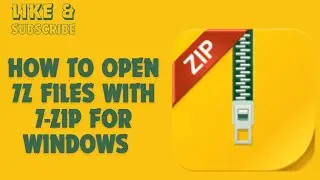How to Create a Recovery Drive on Windows
Creating a recovery drive in advance can help you get back into your Windows PC if Windows becomes unusable. Make sure to back up any information on your USB drive before turning it into a recovery drive, as all the files on the drive will be deleted.
steps
1-Find a USB port on your computer, and make sure your USB flash drive is plugged in. Your flash drive must be able to hold at least 16 GB.
2-Press "Windows key + S" to open the Search bar. If you see a bar that says "Type here to search" next to the Windows Start menu, just click the typing area instead.
3-A list of results will appear. You will see "Create a recovery drive" as one of the options.
4-It should be the first option. This opens the Recovery Drive setup wizard in a new pop-up window.
5-Click Next. Windows will then scan your PC for connected USB flash drives.
6-Select your flash drive and click Next. This starts the wizard.
7-Click the Create button. This will erase everything on your USB flash drive, reformat it, and add the files necessary to restore your PC.
#windows11 #windows7 #create #recovery #drive #usb #flashdrive