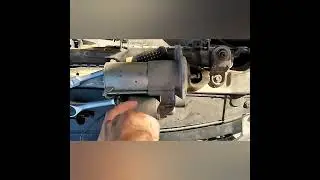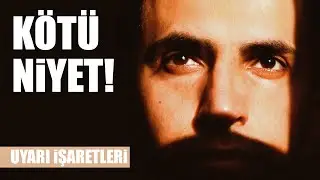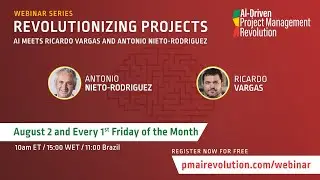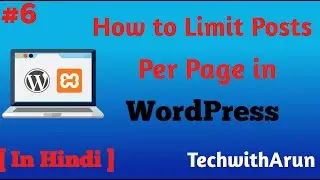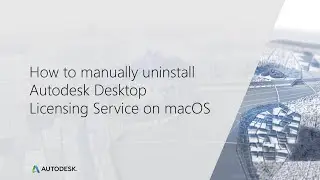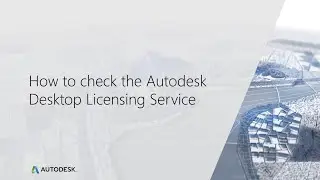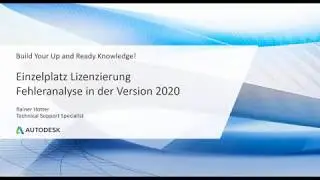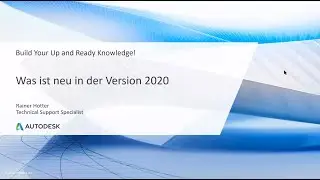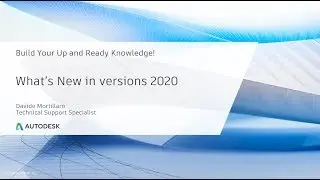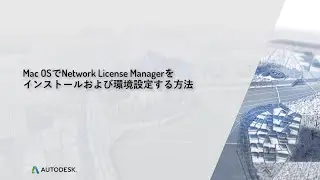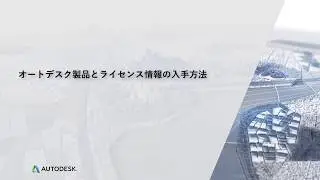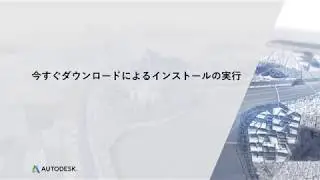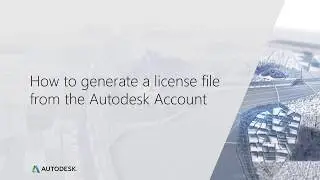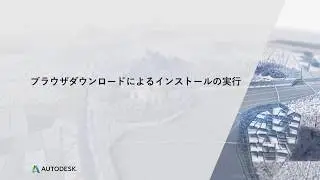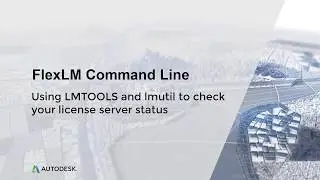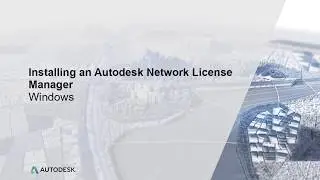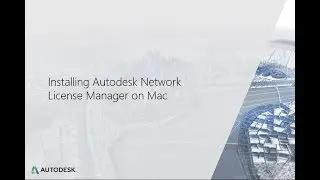Performing an Install Now installation
This quick start video teaches you how to use the "Install Now" option to install your Autodesk software from manage.autodesk.com.
For this video you will need:
An Autodesk Account
A registered or assigned product in your account