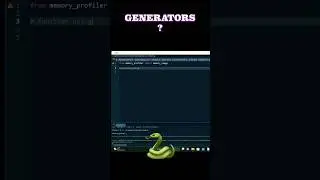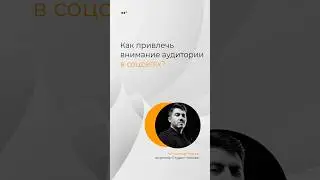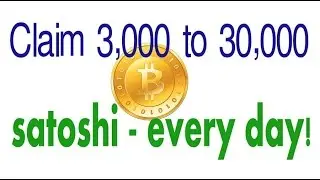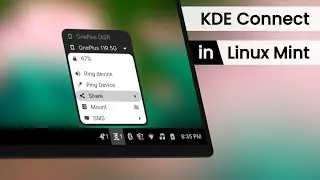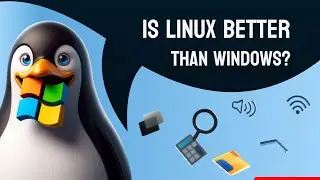Fastboot ROM Installation Guide | Linux | For OnePlus 8 Series
In this video, I will show you how to install a custom ROM on your OnePlus 8 series device (OnePlus 8, OnePlus 8 Pro, OnePlus 8T) using the Fastboot method on a Linux OS. However, you can also follow the same steps on a Windows operating system.
Payload Dumper : https://github.com/vm03/payload_dumper
Run the following command (at 9:49) :
//
curl -o flashall.sh https://gitlab.com/Broly1/oneplus_fla... && chmod +x flashall.sh && ./flashall.sh))
//
Download Android Platform :
🟡 https://developer.android.com/tools/r...
🟢 For Linux user, there's no need to download it; you can directly execute the commands that correspond to your specific OS.
For Ubuntu (Debian-based):
sudo apt install android-sdk-platform-tools
For Fedora (Red Hat-based):
sudo dnf install android-tools
For Arch Linux:
sudo pacman -S android-tools
⚠️ Remember that installing custom ROMs carries risks, and it's important to follow instructions carefully. Backup your data before proceeding, and make sure the custom ROM you're using is compatible with your device model❗
––––––––––––––––––––––––––––
🎵 Track Info:
Title: Paradise by Roa
Genre and Mood: Dance & Electronic + Happy
––––––––––––––––––––––––––––
Paradise by Roa / roa_music1031
Creative Commons — Attribution 3.0 Unported — CC BY 3.0
Free Download / Stream: https://bit.ly/3OO6uS7
Music promoted by Audio Library • Paradise – Roa (No Copyright Music)
––––––––––––––––––––––––––––––
👍🏽 Your appreciation is valued.
⌨️ Your input will receive a reply.