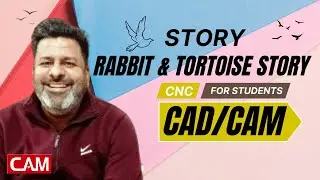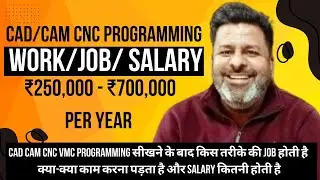Mastercam 2025 Swept 3d toolpath in detail for beginners |Swept 3d Mastercam 2025 tutorial in hindi
Mastercam 2025 Swept 3D Toolpath: All options are explained in detail for beginners in Hindi by Amit Chatter CAM Solutions Ludhiana (PUNJAB).
The Swept 3D Toolpath in Mastercam 2025 is a 3D finishing toolpath that creates a smooth, continuous surface by sweeping a 2D curve along a 3D path.
Swept 3D Toolpath Parameters:
1. Tool: Selects tool geometry.
2. Feed/Speed: Sets feed rate and spindle speed.
3. Depth/Clearance: Sets depth and clearance values.
4. Stepover: Sets stepover distance.
5. Lead In/Out: Defines lead-in and lead-out types.
6. Curve/Surface: Select a 2D curve and a 3D path.
7. Orientation: Controls tool orientation along the path.
8. Tangent: Controls tangent direction at start/end points.
9. Blend Sets blend radius for smooth transitions.
Swept 3D Toolpath Options:
1. Cut Pattern: Select a cut pattern (e.g., zig-zag, spiral).
2. Tool Axis Control: Controls tool axis orientation.
3. Collision Avoidance: Enables collision avoidance.
4. Rest Machining: Enables rest machining.
5. Optimize: Optimizes toolpath for reduced machining time.
Swept 3D Toolpath Types:
1. Curve-on-Surface Swept: Sweeps 2D curve on 3D surface.
2. Curve-on-Curve Swept: Sweeps 2D curve along 3D curve.
3. Surface-on-Surface Swept: Sweeps 3D surface along 3D path.
Mastercam 2025 Swept 3D Toolpath Enhancements:
1. Improved swept surface algorithm.
2. Enhanced curve/surface selection and management.
3. New tangent control options.
4. Improved collision avoidance.
Benefits:
1. Smooth surface finish.
2. Reduced machining time.
3. Improved tool life.
4. Enhanced surface accuracy.
Limitations:
1. Limited to simple, smooth surfaces.
2. Not suitable for complex, curved surfaces.
3. Requires precise curve/surface definition.
Tutorial Resources:
1. Mastercam Documentation: (link unavailable)
2. Mastercam Tutorials: (link unavailable)
3. YouTube: Mastercam Swept 3D Toolpath
Best Practices:
1. Use smaller tools for intricate details.
2. Optimize toolpath for reduced machining time.
3. Verify toolpath simulation to ensure accuracy.
4. Use rest machining for efficient material removal.
Tips and Tricks:
1. Use curve/surface analysis tools to ensure smooth sweeping.
2. Adjust tangent direction for optimal surface finish.
3. Use blend radius to control transition smoothness.
4. Experiment with different cut patterns for optimal results.
@CAM SOLUTIONS LUDHIANA @CAM SOLUTIONS Ludhiana. @Mastercam tutorials
850 Tutorials 250 Tutorials 150 Tutorials Please Like and share our Tutorial
Subscribe to our channel and press the bell icon for notifications
Join the Channel for membership
whatsup no +91-9888217232
email: [email protected]
#camsolutions #cnc #cncprogramming #vmc programming