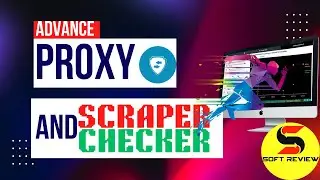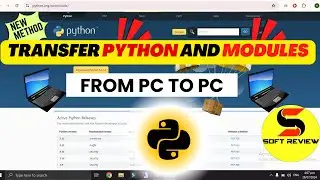Python Setup: Install Software and Modules on a computer to run python softwer with specific version
#PythonInstallationGuide #PythonModuleSetup #TransferPythonSoftware
In this video, I will guide you through the entire process of installing Python software and the required modules on a new computer. If you've developed a Python script or software on your current machine and want to run it seamlessly on a new machine, this step-by-step tutorial is for you.
Here's what you'll learn in this video:
How to check the Python version on your current computer using the command python --version.
How to download and install the same Python version on your new computer from the official Python website.
How to list all the Python modules and their versions on your current computer using the command pip list.
How to save the list of modules and versions to a requirements.txt file.
How to install all the required modules on your new computer using the command pip install -r requirements.txt.
Tips to ensure your Python software runs smoothly on the new computer.
This method ensures compatibility and prevents issues that can arise from mismatched Python versions and modules. It's a best practice to follow when migrating Python software to a new machine.
By the end of this video, you'll be able to confidently transfer and run your Python applications on any new computer without any hassle.
Don't forget to like, comment, and subscribe to Soft Review for more tutorials and tips on optimizing your Python development workflow. If you have any questions or run into any issues, leave a comment below and I'll be happy to help!
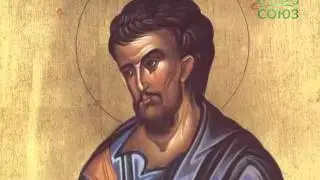
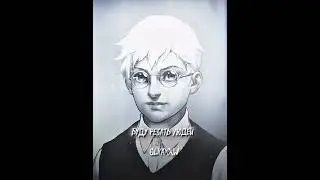





![IELTS Listening Practice Test 2024 with Answers [Real Exam - 420 ]](https://images.videosashka.com/watch/mS1rYfQ5Yq0)