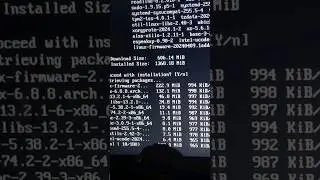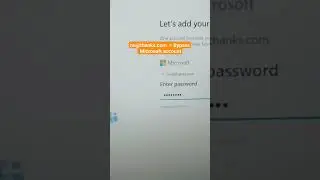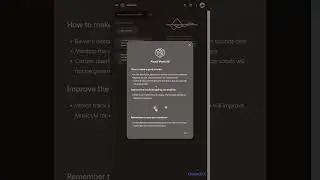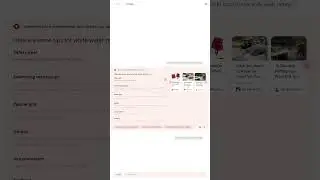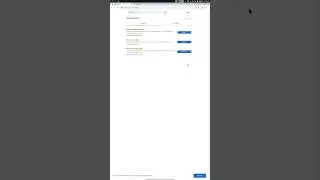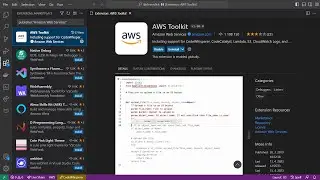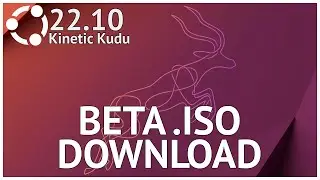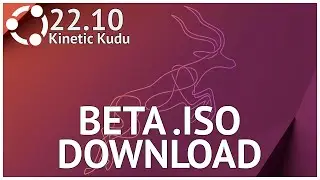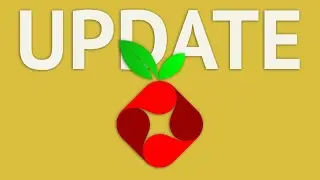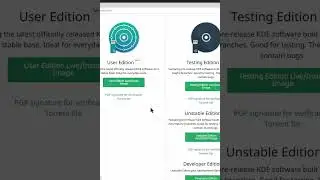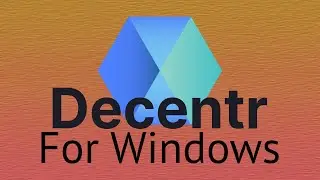How To Download Microsoft Windows 8.1 .ISO
● Subscribe: / @cleverclick
● Article: https://cleverclick.tk/how-to-downloa...
● Blog: https://CleverClick.tk
―――――――――――――――
Welcome to CleverClick at new video tutorial. In this short video tutorial I show you step-by-step How To Download Microsoft Windows 8.1 .ISO File.
Windows 8.1 is a release of the Windows NT operating system developed by Microsoft. It was released to manufacturing on August 27, 2013, and broadly released for retail sale on October 17, 2013, about a year after the retail release of its predecessor, and succeeded by Windows 10 on July 29, 2015. Windows 8.1 was made available for download via MSDN and Technet and available as a free upgrade for retail copies of Windows 8 and Windows RT users via the Windows Store. A server counterpart was released on October 18, 2013, entitled Windows Server 2012 R2. Microsoft ended mainstream support for Windows 8.1 on January 9, 2018, and extended support will end on January 10, 2023. Windows 8.1 aimed to address complaints of Windows 8 users and reviewers on launch. Source: https://en.wikipedia.org/wiki/Windows....
―――――――――――――――
Chapters:
● 00:00 1. First, go to this Microsoft website: https://www.microsoft.com/software-do...
● 00:03 2. Below, select the Windows 8.1 edition and confirm.
● 00:10 3. Now choose your language, in my case I'll keep English.
● 00:14 4. In the last step, choose architecture to start downloading!
● 00:22 All Done!
―――――――――――――――
I recommend (affiliates):
● Peach Plugin Code • o3Yi4xuDyBa1jw8YTnaOxI2IPNP2
● Great Internet Browser • https://l.CleverClick.tk/F32jpc
● YouTube Growth Tool • https://l.CleverClick.tk/eAafW3
● Get more Views on YouTube • https://l.CleverClick.tk/6JxU6w
―――――――――――――――
#Shorts #Windows8.1 #CleverClick #Windows8ISO #Windows8.1OS #Windows8.1 #MicrosoftWindows8