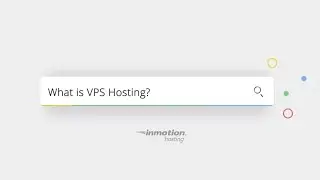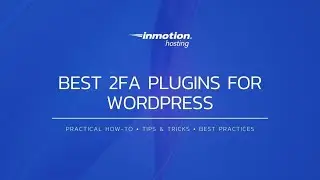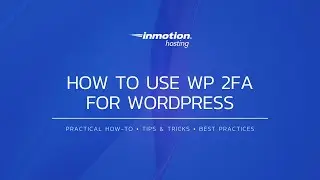How to change your website timezone using the php.ini file
By default, the timezone your hosting account uses is based on the server timezone. The server timezone is based on the geographic location of the data center. If you are working outside that time zone or wish to have a different base time zone for your website, then you can adjust it for your hosting account by using the php.ini file.
You will first need to login to your cPanel account and use the File Manager to locate your php.ini file. This should be within your pbulic_html folder. If not, please contact our Live Support in order to have them give you a fresh copy.
Once located, edit the file and see if it already has a timezone setting. If so, simply change the setting to your desired time zone. If not, then you will need to add a simple line of code to set it. Below is the line you want to add to the file. Be sure to change it to your specific time zone.
date.timezone = "US/Central"
For more information on logging into cPanel, see our article in the Support Center.
https://www.inmotionhosting.com/suppo...
InMotion Hosting was founded in 2001 and provides personal and business web hosting for everyone! For more information about InMotion Hosting and the services we provide see here:
https://www.inmotionhosting.com








![This Hosting Provider Ticks ALL the Boxes [BRAND NEW Technology]](https://images.videosashka.com/watch/2YaTLozg44o)