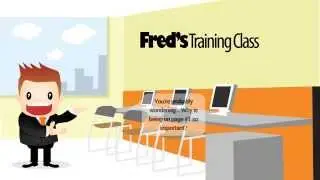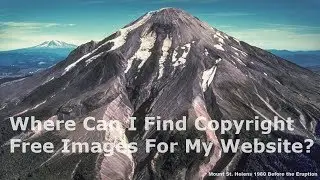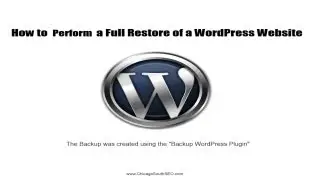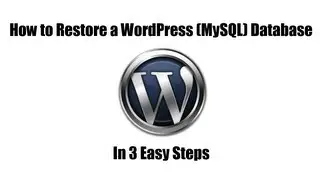How Do I Upload A Video To YouTube?
Uploading your video to YouTube is easy. All you need to do is:
1. Log into your YouTube channel.
2. Click the little camera icon located in the top right section of the YouTube home screen.
3. Select the "Upload Video" icon.
4. Select the "Files to upload" button.
5. Select the video file you want to upload from your computer folders/file location.
6. Click the "Open" button. Note: As your video is being uploaded, you have the options to change several settings. You can also add helpful information about your video.
7. Click the "Publish" button.
Create your own YouTube Channel, visit: https://thatsearchthing.com/create-yo...