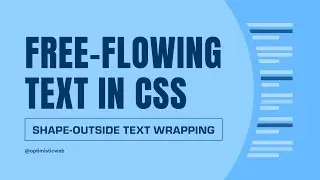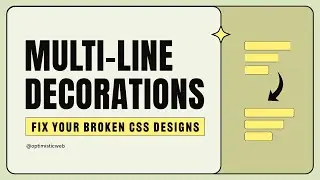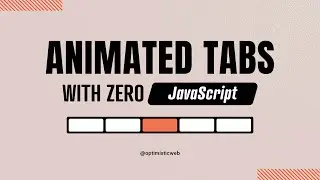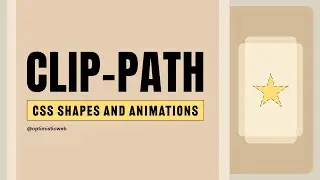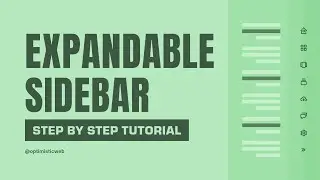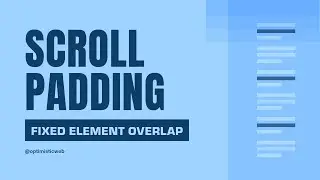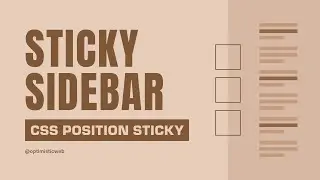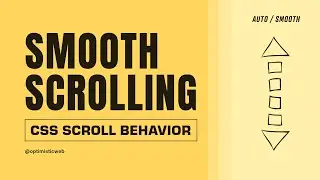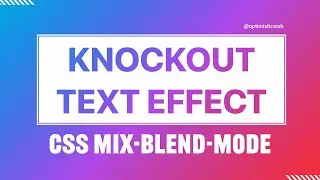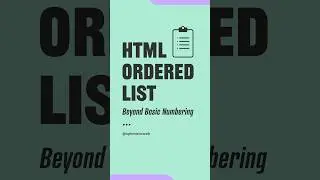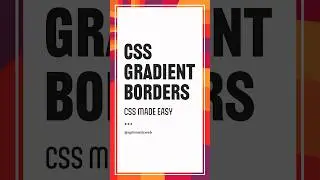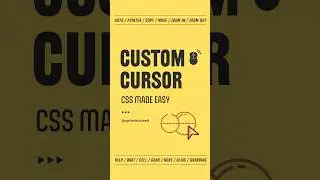Unleash Creativity Using CSS Custom Cursors
In this CSS tutorial, we dive deep into the versatile world of CSS custom cursors, where you'll learn how to elevate your website's user experience with unique cursor designs. The cursor property in CSS allows us to go beyond the standard pointers and explore a range of options, from auto to pointer, progress, and more. But did you know you can take it a step further? We'll show you how to use custom images and SVG icons to create personalized cursors that align perfectly with your website's design and functionality.
We'll walk you through the process of pointing the cursor property to image URLs, adding fallback keywords, and optimizing custom images for seamless integration. You'll discover the importance of keeping custom cursors small in size to avoid browser issues and ensure smooth performance.
So, if you're ready to level up your CSS skills and create captivating interfaces that leave a lasting impression, hit play and join us on this exciting journey. Don't forget to like, share, and subscribe for more web development tips and tutorials.
Related Topics
-----------------------------------------------------
Cursor property in CSS
Creating Custom Cursors
Custom Cursors With CSS
Subscribe and never miss a beat
-----------------------------------------------------
🔔 Subscribe for more videos like this: / @optimisticweb
Learn at your own pace
-----------------------------------------------------
Learn HTML - • HTML
Learn CSS - • Level Up Your CSS Skills
Learn JavaScript - • JavaScript
Connect, share, and grow
-----------------------------------------------------
YouTube: / @optimisticweb
X (Twitter): / optimisticweb
Instagram: / optimisticweb
Facebook: / optimisticweb
CodePen: https://codepen.io/optimisticweb
#css #customcursor #csscursor #csstricks #frontenddevelopment #webdevelopment #codingtips #webdevtutorial #csstutorial #csstips #cssmagic #cssshorts #cssforbeginners #css3 #learncss #optimisticweb