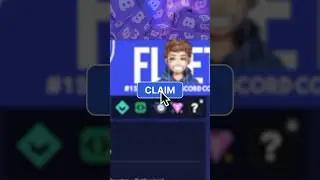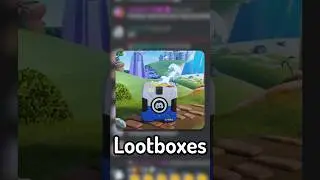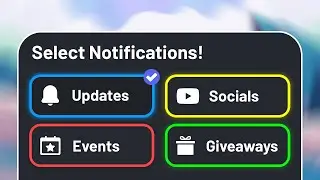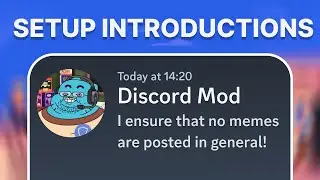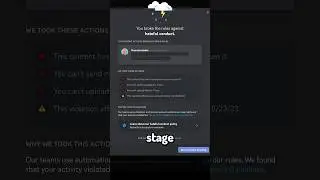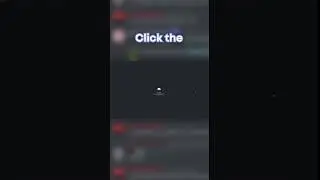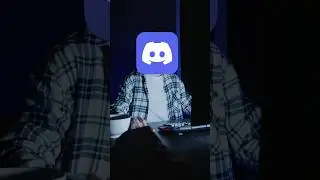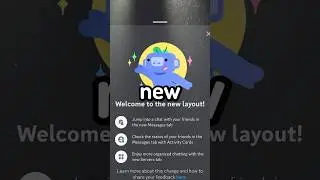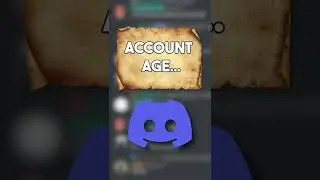How To Setup Discord Onboarding...
Discord's onboarding system is one of the best ways to setup reaction roles for your discord server and welcome new users to the community without them feeling overwhelmed with the server guide feature.
In this video I go through how you can add it to your discord server. I go over the default channel setup, pre-join questions, post join questions, how to allow users to select roles or channels to unlock and finally the server guide section.
If you found it useful, make sure to subscribe.
📚 | Access My Free Discord Resources - https://thediscordmastery.com/resources
🎓 | Join the FREE Discord Mastery Group Today! - https://thediscordmastery.com
📈 | Hire Me For Your Discord Community - https://discordbuilders.com/
🍿 WATCH NEXT:
- How to Create Discord Server Embeds: • Setup Discord Message Embeds! (2022)
- 5 Features Every Discord Server Should Have: • 5 Features EVERY Discord Server Shoul...
- Why Your Discord Server Will Fail: • Watch This Before You Start A Discord...
MY OTHER SOCIALS:
🐦 Twitter - / fleetdiscord
📸 Instagram - / fleetdiscord
📱 TikTok - / fleetdiscord
🏡 Discord - / discord
⌚️Timestamps:
0:00 Enable Community Server
0:25 Default Channel Setup
0:49 Setup Onboarding Questions
3:11 Setup Discord Server Guide
5:13 Final Test





![CALLIGRAPHY ON IPAD TABLET [Arabic script on an abstract background]](https://images.videosashka.com/watch/Uu6CVlzLGhA)