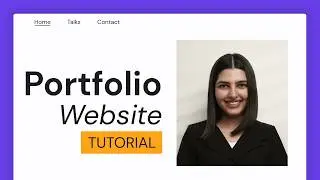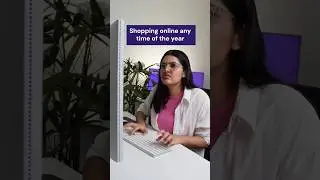How To Add Videos To Your Website Using Hostinger Website Builder | BLACK FRIDAY DEAL
Learn how to add videos to your website using Hostinger Website Builder and don't miss out on Hostinger BLACK FRIDAY SALES with up to 79% off 👉 https://bit.ly/3Q5eH5h
💥 Use the code BFWB10 to get an EXTRA DISCOUNT!
There are several ways to add videos to your website created with Hostinger Website Builder. Watch this video to find out how!
____________________________________________
🎓 Register for Our Course: http://bit.ly/3j7tP4q
____________________________________________
📚 Get Our eBooks!
WordPress Cheat Sheet: https://bit.ly/3lAfATh
7-Day WordPress Course: https://bit.ly/3LOJf5T
____________________________________________
📌 Handy Links
How to Install WordPress Using Auto Installer - https://support.hostinger.com/en/arti...
Would you like to explore our services? Try our hPanel demo! 👉https://bit.ly/31NRfTn
Join Hostinger Affiliate Program: https://www.hostinger.com/affiliates
____________________________________________
⭐ Follow Us ⭐
TikTok: / hostingeracademy
Instagram: / hostingeracademy
Twitter: / hostinger
Facebook: / hostinger
WordPress Explained Group: / wpexplained
Hostinger Tutorials: https://www.hostinger.com/tutorials
Subscribe to our channel: https://www.youtube.com/c/HostingerIn...
____________________________________________
🕒 Timestamps
00:00 - Introduction
00:21 - Add YouTube or Vimeo Videos
01:52 - Troubleshoot Unavailable YouTube Videos
02:18 - Add Facebook Videos
03:31 - Add Videos From a Local Device
___________________________________________
▶ Want to see more awesome tutorials like this in the future? Consider subscribing 😁
https://www.youtube.com/c/HostingerIn...
▶ If you have other questions, don’t hesitate and join our Facebook group for more help: / wpexplained
____________________________________________
Thank you for watching! Let us know in the comments section below if you have any questions. Good luck on your online journey. 🚀
#website #addvideo #hostingerwebsitebuilder #hostingerindia