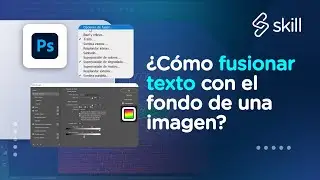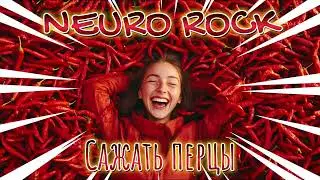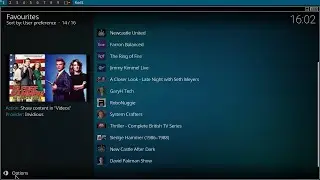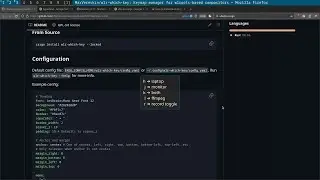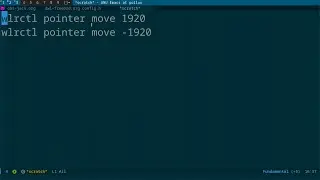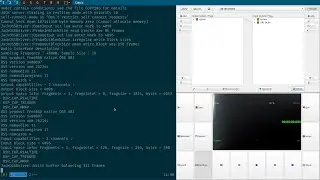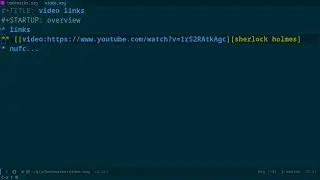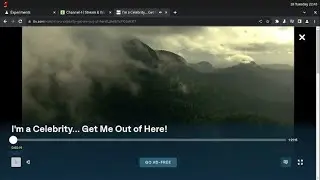Alacritty terminal build and config on linux
Building the Alacritty terminal on linux, installing rustup, overview of the required dependencies, setting up the terminfo, desktop entry, man pages and installing the zsh completions
I also cover zsh setting to show the current program name in the window title bar as well as creating a multi line prompt that shows you if you are in insert or normal mode
alacritty install:
https://github.com/NapoleonWils0n/cer...
my alacritty config:
https://raw.githubusercontent.com/Nap...
zshrc:
https://raw.githubusercontent.com/Nap...
q
alacritty site:
https://github.com/alacritty/alacritty
alacrity instructions:
https://github.com/alacritty/alacritt...
alacritty wiki colour schemes:
https://github.com/alacritty/alacritt...
rustup:
https://rustup.rs/