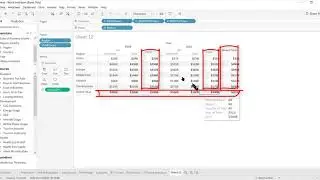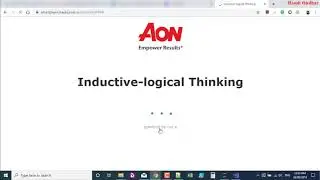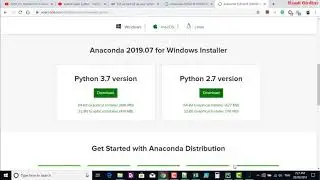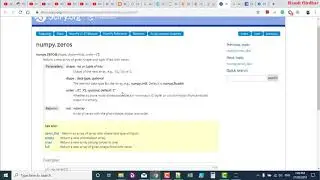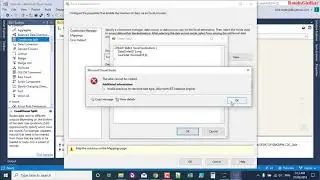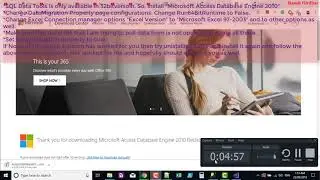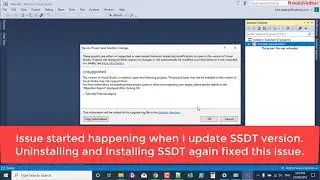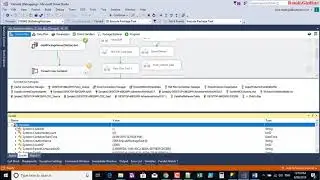ADF - Debug And Trigger Pipeline - Azure Data Factory
Debug the pipeline
In this step, you debug the pipeline before deploying it to Data Factory.
On the pipeline toolbar above the canvas, click Debug to trigger a test run.
Confirm that you see the status of the pipeline run on the Output tab of the pipeline settings at the bottom.
Confirm that you see an output file in the output folder of the adftutorial container. If the output folder does not exist, the Data Factory service automatically creates it.
Trigger the pipeline manually
In this procedure, you deploy entities (linked services, datasets, pipelines) to Azure Data Factory. Then, you manually trigger a pipeline run.
Before you trigger a pipeline, you must publish entities to Data Factory. To publish, select Publish All on the top.
Publish button
To trigger the pipeline manually, select Trigger on the pipeline toolbar, and then select Trigger Now.

![[FREE] SLIMESITO x BEEZYB TYPE BEAT 2022 -](https://images.videosashka.com/watch/1EoTITwenvE)