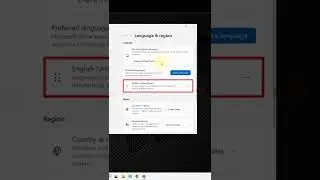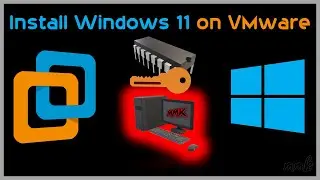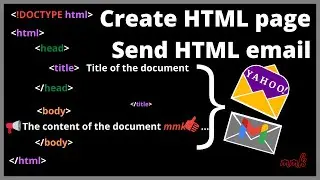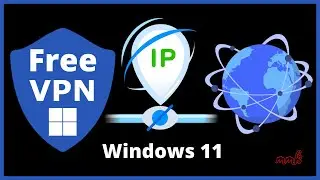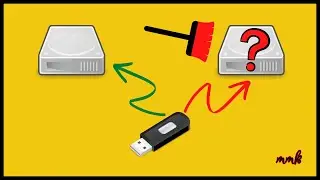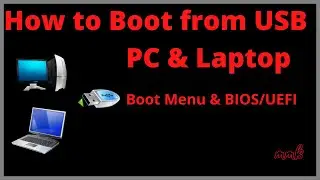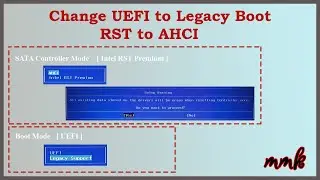Backup Photos to Google - Turn on back up & sync Android
Backup photos to google android, turn on auto back up & sync on android device using Google Photos app, so you can backup photos & videos using android phone.
Subscribe to My Channel and Get More Great Tips:
https://www.youtube.com/subscription_...
Share this Video:
• Backup Photos to Google - Turn on bac...
Steps to backup photos to google and turn on back up & sync on android device:
On your Android phone or tablet, open the Google Photos app .
Sign in to your Google Account.
At the top, tap Menu, select Settings and then Back up & sync, tap "Back up & sync" on or off.
Detailed steps to backup photos to google using android device:
Go to your android device and find google apps
If you don’t have it, you can download google apps from play store
To turn on back up & sync, you need Google, Google Photos and Google Drive
Open google app and go to settings
There you can find which google account you are using for your android device
You can add a new account or use an existing one
Just make sure, that Sync Google Fit data is enabled
open Google Photos app, go to settings, back up & sync and enable Back up & sync
Set up back up options, you can also back up device folders
From Upload Size, you can set your photos quality, so, if you set it to High quality, then you will have Unlimited free storage, but it auto resize your photos, example, If a photo is larger than 16MP, it will be resized to 16MP
Also, Videos higher than 1080p will be resized to high-definition 1080p
Second option is Original, all photos and videos are stored in the same resolution that you took them. With this option you have 15 GB limited free storage, But If you go over this limit, you can buy more storage.
Back up using mobile data: If you don’t want to wait for Wi-Fi to back up your photos, under "Cellular data back up," tap Photos or Videos.
It will use your mobile data to back up, it’s extra charges, so this option is not recommended, better leave it off.
From computer you can access google storage by going to https://photos.google.com/
Feel free to ask me any question!!!
Subscribe to YouTube Channel: http://goo.gl/EjTyOO
Find me on Facebook: https://goo.gl/K0jp3d
Follow me on Twitter: http://goo.gl/gz2V6G
This video-tutorial attempt to answer all below questions:
How to Backup Photos to Google using Android App – Turn on Auto Back Up?
How to backup photos to google storage?
How to Auto Backup photos using Android?
How to Turn on back up & sync on Android?
How to upload photos to google drive from android?
How to upload all photos to google?
How can I backup my pictures?
How to automatically upload photos to google?
#BackupPhotos #GooglePhotos #Backup&Sync



![2021 Oscar Nominee Predictions [EPISODE 30]](https://images.videosashka.com/watch/OsZ1VQddIFw)
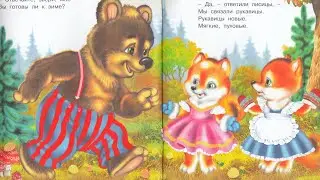


![[FLASHING LIGHTS] Dead Air OST - Plumber comatose](https://images.videosashka.com/watch/WvfcDWbM2E4)