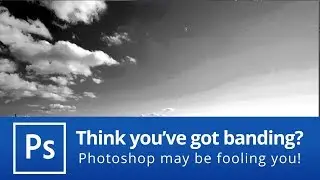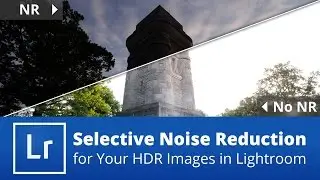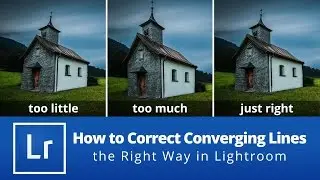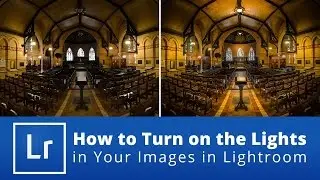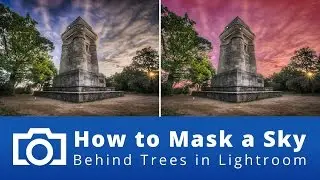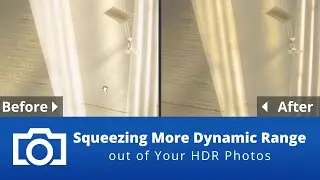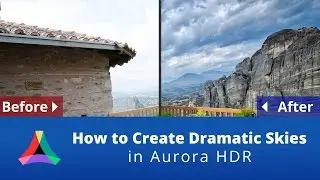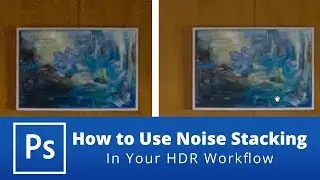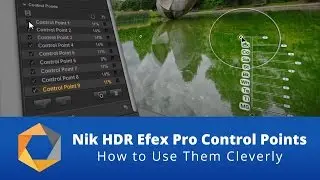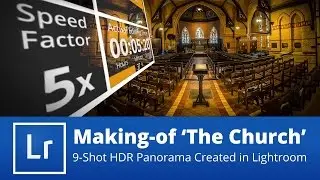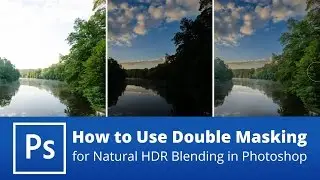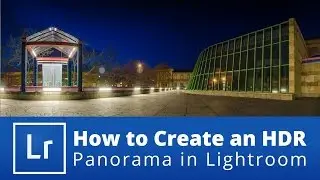How to Create a Perfect Selection of Clouds in Photoshop
► 5DayDeal Bundle + Free Bonus Course at [ http://frb.li/5dd ]
► Read more at [ http://frb.li/fddo20 ]
Creating a perfect selection of clouds in Photoshop can be a real challenge. They're fuzzy and have no well defined edge in most cases. How do you create a good selection (or layer mask) in this case, for example, in order to process the blue sky and the white clouds differently?
In this video tutorial, I'll show you a technique for achieving this. We will use Photoshop's Channels panel to create a base mask. Then I will use the Brush tool in overlay mode to work on the mask and make the blue sky parts darker and the clouds brighter. Bit by bit, we will get a perfect mask that allows us to apply selective editing to the sky.

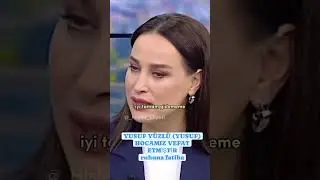



![[FREE] Pop Punk Type Beat](https://images.videosashka.com/watch/WBrUoj0FKkE)