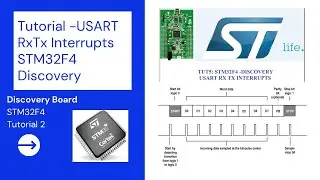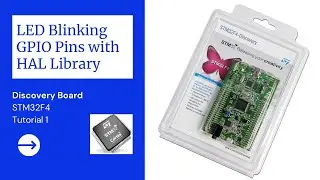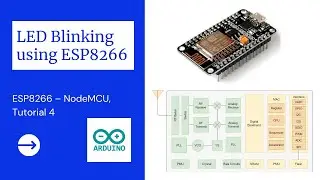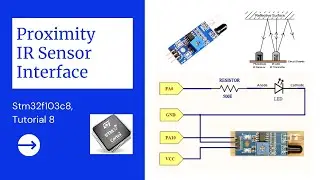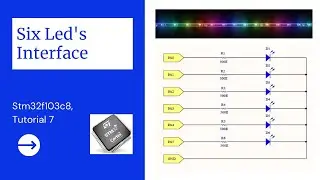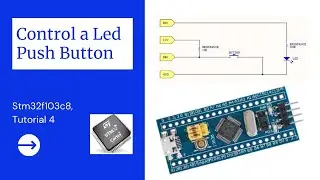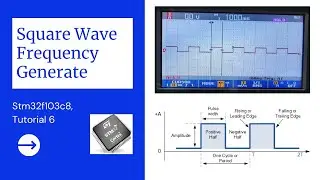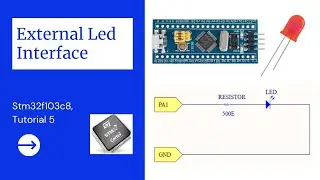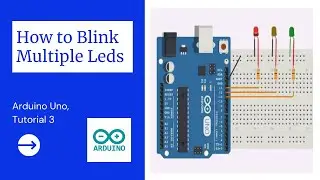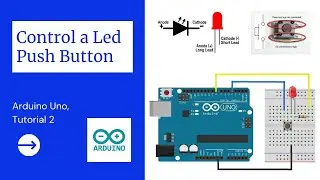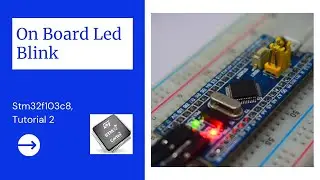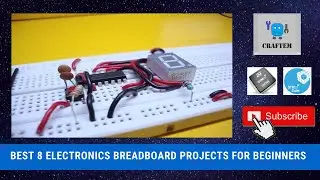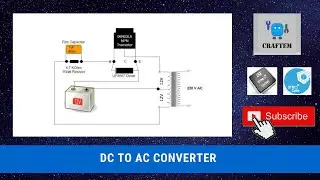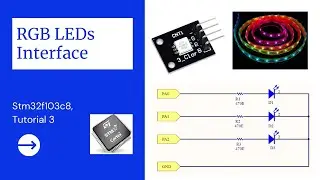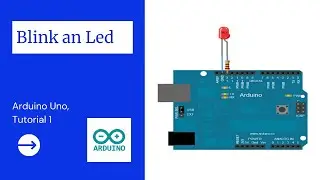Control a Led Push Button with Arduino Uno
This is a tutorial for wiring a button to Arduino. If your wires are short then you don't need to add an external pull-up or pull-down resistor since Arduino has internal pull-up resistors that can be activated in code by calling pinMode(pinNumber).
Hardware Required
• Arduino Uno Board
• One LED
• 560 ohm resistor
• Electronic Pratical Board
• Jumper Wires
• Button Switch connected to pin no 4 ,The anode of the LED are connected in series with a 560-ohm resistor to pin no 8 on the Arduino Uno. Their Button and Led cathode connect to ground.