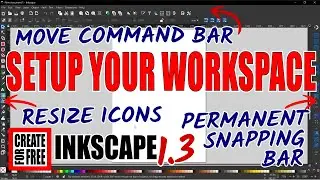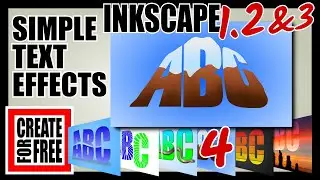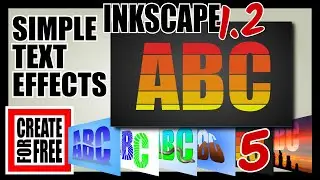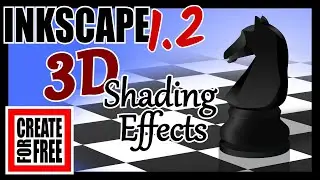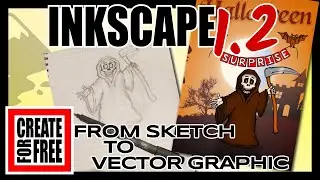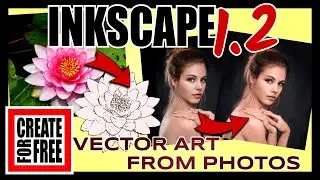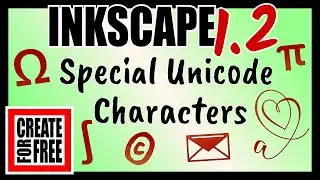Inkscape Object Dialog
Inkscape’s Objects Dialog box (or Objects Panel) is a hidden gem for svg artists. Whether you are a beginner or have been using Inkscape for some time, the objects dialog give you much greater control of your projects.
In this tutorial I give you a tour of the Objects Panel, I show you what everything does and demonstrate how you can use it to select and move hidden objects, how to change the path colour for different objects or layers. I show you how you can label objects, groups and layers to give order to your projects.
The hierarchical layout of the objects dialog box makes it super clear how your project has been built up, what’s grouped with what and the indenting show which items belong to with layer or group.
The Object Dialog panel is a really useful tool when working on large projects.
In this tutorial, I’m using the latest version of Inkscape – Inkscape 1.1
#createforfree #inkscape #objects
The original artwork for the superhero in this video’s thumb with downloaded from Pixabay:
https://pixabay.com/vectors/hero-kid-...
Inkscape logo by Andrew Michael Fitzsimon
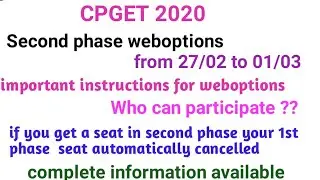
![[FREE] Unodavid x Gee Yuhh Type Beat -](https://images.videosashka.com/watch/rTNXmz0OfBE)