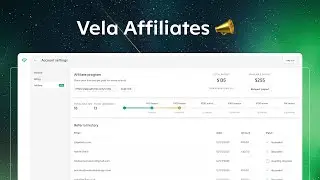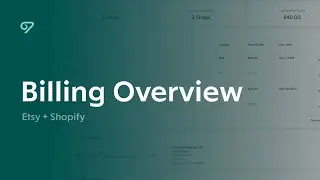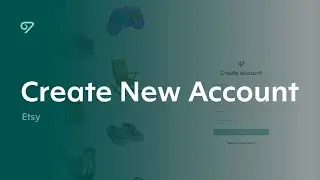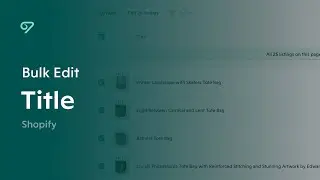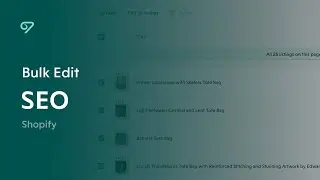Variations Profiles for Shopify in Vela
In this video, we'll show you how to use Vela's Variations Profiles for Shopify. The easiest and fastest way to bulk edit and bulk-apply variations to all your listings.
We'll show you how to create new profiles, how to edit them, how to apply them individually and in bulk, and how to apply them while retaining existing SKUs.
Welcome to the future of ecommerce with Vela. Sell smarter with bulk editing, social sharing, listing photo editing, AI for eCommerce, and more for Shopify, Etsy, Amazon, eBay, and more platforms coming soon.
Sign up to receive a free one-week trial and join the 80K+ sellers already using Vela to "Sell smarter." https://welcome.getvela.com
00:00 Overview
00:17 Why Variations Profiles?
00:54 Where to Find Variations Profiles
01:16 Creating New Variations Profile
02:29 Connecting Listings to Profile
03:00 Validating Changes
03:18 Making Individual Edits to Listings
03:49 Creating Variation Profiles from Existing Listings
04:38 Retaining SKUs When Applying Profiles
05:32 Bulk Apply Profiles to Listings
06:30 Copying Existing Profiles
07:01 Editing Variations Profiles
07:21 Deleting Variations Profiles