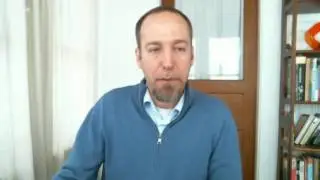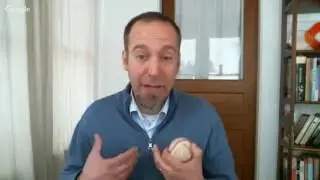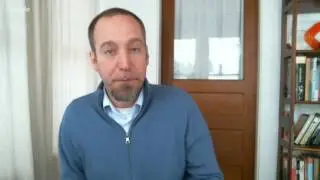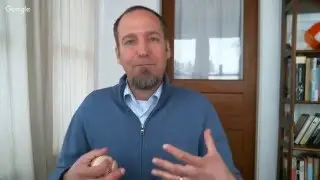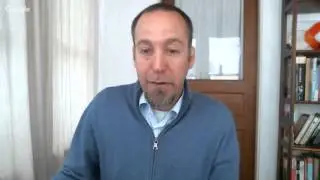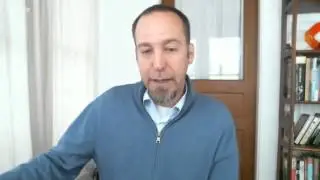How to use the UTM FTW Chrome Extension
Some FAQ’s about how to use the UTM Code Chrome Extension (UTM FTW Lite) http://confluentforms.com/utm
Once you have added the free UTM chrome extension, you may have a few questions as to how to get your best results using it. Remember that you can also get the free Google Analytics dashboard!
Labeling is a key part to using this UTM (Urchin Tracking Module) code to track your marketing and David Kutcher is going to walk you through the extension.
Using UTM links for tracking is no longer just or the big companies, now everyone can use the system to improve their marketing!
If you haven’t watched the 1st video and would like to understand more about UTM Codes watch – ‘How UTM Codes Can Improve Your Marketing’ - • How UTM Codes Can Improve Your Marketing
Learn what each option is for labeling your links to make them easily identifiable.
6:00 Can we use the UTMftw extension without signing in?
7:14 Do we have to use your free dashboard or can we easily find this or build this in our analytics?
Watch - 'Tips for Setting Up Google Analytics Dashboard' - • Tips for Setting Up Google Analytics ...
9:16 For third party sites that we contribute content to (such as a forum, medium, reddit, etc) can we track the links even though we don’t have access to that site’s Google Analytics since we are clearly not the owners?
10:40 If we sign in to the UTMftw extension, can we see our link stats here or do we have to go to our analytics for all the data?
How accurate is the click count in shortened links?
12:52 Is there a limit to how many links we can make with the lite version of UTMftw?
Get the Chrome extension and free dashboard at - http://confluentforms.com/utm