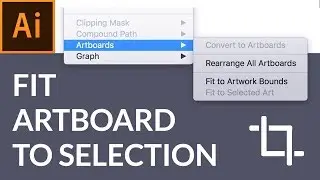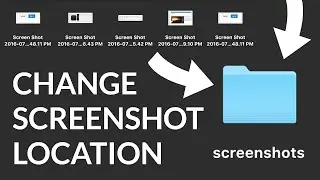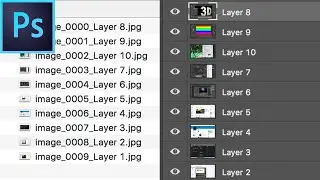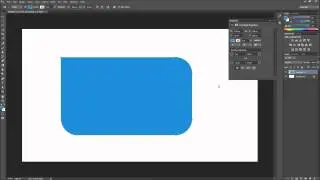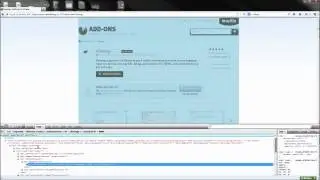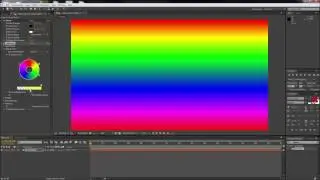Photoshop Tutorial: CC Sync Settings like Brushes and Shortcuts to the Cloud -HD-
▶ Like us on Facebook: / rivercitygraphix
▶ Follow us on Twitter: / rivercitygraphx
▶ Share this video on Twitter: http://clicktotweet.com/XWUu1
In this Photoshop CC tutorial, you will learn how to use the new sync options available in Photoshop CC and all of the other new Adobe Creative Cloud programs. These settings allow you to sync your shortcuts, brushes, patterns, and more to the Adobe Cloud so that you can use them on any computer. Each Adobe program has its own settings available to sync.
Be sure to SUBSCRIBE because there will be a new tutorial every week.
Suggest tutorials at http://www.rivercitygraphix.com
For project files, help forums, and more check out the website at http://www.rivercitygraphix.com
For business related inquires contact us at [email protected]