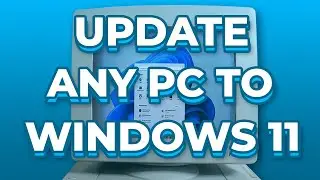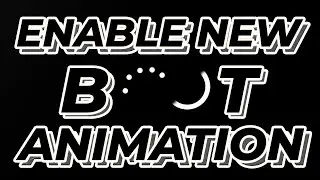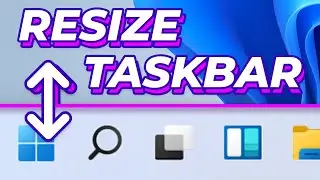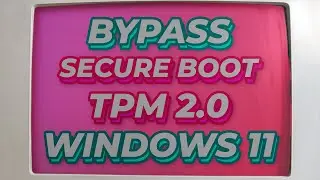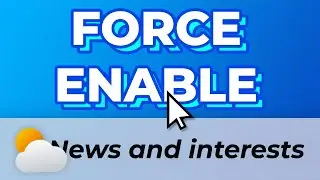How to edit 4K videos in Premiere Pro without LAG - Creating Proxies
In this guide I will show you how to edit very smoothly 8K/4K or even normal videos in low-end devices by creating proxy files. This is also helpful for people with high-end gaming PCs who may struggle with 8K/4K footage specifically (only works in Adobe Premiere Pro and Adobe Media Encoder).
Proxy files are temporary low-quality versions of the videos you have imported on your timeline. Even though you are using these proxies in the editing process, when you will be exporting your project, Premiere Pro and Media Encoder will automatically apply all the editing to the original high-quality videos and finally export.
🔗 Links:
• Adobe Premiere Pro: https://www.adobe.com/products/premie...
Thanks for Watching! :)
👍 If you enjoyed the video, please leave a like.
💬 If you have any questions or feedback, please leave a comment!
😎 Become a Pro! ➜ https://www.youtube.com/BredzPro?sub_...
❤ Support the channel! ➜ https://ko-fi.com/BredzPro
📷 Check me out on Instagram! ➜ / bredzpro
🐤 Tweet tweet! ➜ / bredzpro
🎭 TikTok? TikTok! ➜ / bredzpro
📘 You still use Facebook? ➜ / bredzpro
🤝 Please respect each other in the comments!
──────────
🥰 Credits:
► Sound of Aging - Max McFerren (2018)
► Sharp - Jeremy Korpas (2020)
⌛ Chapters:
00:00-00:17 Intro
00:18-00:52 Explaining Proxies
00:53-01:04 Intro
01:05-02:56 Preparing Settings
02:57-04:10 Creating Proxies
04:11-05:10 Toggling to Proxies
05:11-05:48 Demonstration
05:49-06:04 Outro
#️⃣
#windows11 #windows10 #windows7 #windows #adobe #adobepremierepro #adobemediaencoder #premierepro #mediaencoder #proxy #8K #4K #FHD #UHD #fastediting #smootheiditing #videoeditor #youtuber #pro #professional #entertaining #technology

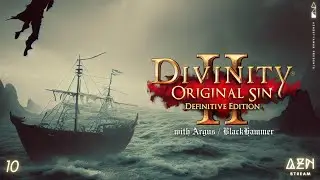

![The Rise Of Jade Chamber Full cut scene | [ Genshin Impact ]](https://images.videosashka.com/watch/3jvZQ2EjbrU)