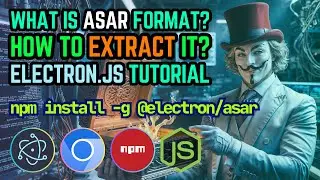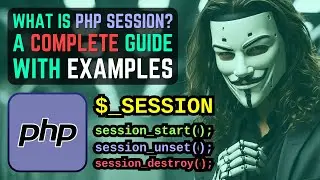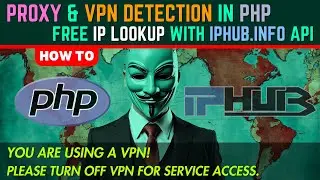How To Sync Website Theme With OS Dark Mode And Light Mode - CSS Automatic Night Mode And Day Mode
I will show you how to Sync A Website Or Webpage Theme With OS's Preferred Color Scheme, Dark Mode, And Light Mode using only CSS. We can call this feature CSS Automatic Night Mode And Day Mode By OS Color Setting. As you can see, without any page refresh, my website automatically switches by my OS setting between Dark Mode And Light Mode. With a simple CSS Media query, we can detect if the user has set their system to use a light or dark color theme. This CSS trick works on most Desktop and Mobile Devices that support Dark Mode And Light Mode features. Also, I'm gonna show you how you can detect a user's color scheme mode by CSS and display it on a Web page. If you want the theme to change smoothly, just add a CSS transition property for the body selector.
------------------------------------------
▶ TABLE OF CONTENTS
------------------------------------------
0:00 Introduction & Preview
1:51 Detect & Display OS Theme Mode With Only CSS
2:58 What Is The "prefers-color-scheme" CSS Media Feature?
3:09 How To Insert String & Emoji With Only CSS?
4:10 What Is The "Toggle Common Rendering Emulations" In The Chrome DevTools?
6:21 What Is The Logic Of The Main Styles (Default Styles) Section?
7:46 CSS Automatic Native Dark/Light Theme Trick For Any Website & Webpage
9:03 Web Browser's Native Dark Mode Colors
---------------------------
🤖 LIVE DEMO
---------------------------
https://saeedkohansal.github.io/Sync-...
--------------------------------
👨💻 SOURCE CODE
--------------------------------
https://github.com/saeedkohansal/Sync...
https://jsfiddle.net/gilgeekify/u7L3p...
--------------------------------
🔗 USEFUL LINKS
--------------------------------
https://developer.mozilla.org/en-US/d...
https://developer.mozilla.org/en-US/d...
https://developer.mozilla.org/en-US/d...
https://developer.chrome.com/docs/dev...
https://www.w3schools.com/cssref/css_...
------------------------------------
⭐ SPECIAL WORDS
------------------------------------
• Application Programming Interface (API)
• Asynchronous JavaScript And XML (AJAX)
• Cascading Style Sheets (CSS)
• Content Security Policy (CSP)
• Create, Read, Update, Delete (CRUD)
• Cross-Origin Resource Sharing (CORS)
• Cross-Site Scripting (XSS)
• Database Management System (DBMS)
• Database (DB)
• Division (DIV)
• Document Object Model (DOM)
• Executable (EXE)
• Extensible Markup Language (XML)
• Graphical User Interface (GUI)
• Graphics Interchange Format (GIF)
• HyperText Markup Language (HTML)
• Hypertext Preprocessor (PHP)
• Hypertext Transfer Protocol Secure (HTTPS)
• Hypertext Transfer Protocol (HTTP)
• JavaScript Object Notation (JSON)
• JavaScript (JS)
• Joint Photographic Expert Group (JPG)
• Mozilla Developer Network (MDN)
• Object-Oriented Programming (OOP)
• PHP Data Objects (PDO)
• phpMyAdmin (PMA)
• Portable Network Graphics (PNG)
• Relational Database Management System (RDBMS)
• Representational State Transfer (REST)
• Scalable Vector Graphics (SVG)
• Structured Query Language (SQL)
• User Experience (UX)
• User Interface (UI)
• World Wide Web (WWW)
• XMLHttpRequest (XHR)
If You Enjoy My Content, Please Support Me 😍🙏
💙 PAYPAL DONATION
https://paypal.me/gilgeekify
❤️ PATREON
/ gilgeekify
💛 BUY ME A COFFEE
https://www.buymeacoffee.com/gilgeekify
🪙 My Public Address To Receive BTC • Bitcoin
bc1qerc5ev074cqknu9nz589w4vjf5ecmhuc2df83h
🥈 My Public Address To Receive ETH • Ethereum
0x566A47B9731209A5144336D274D44224bfb9C0ea
#css #csstricks #darkmode #autonightmode #coder #howtocode #operatingsystem #developer #html #only_css #autodarkmode #programmingtutorial #operating_system #cssonly #webdesign #programming #gilgeekifyprogramming #webdevelopment #lightmode #howto #how_to #web_developer #night_mode #css_trick #coding #os #gilgeekify #how_to_code #css_only #css3 #autonighttheme #web_development #autodarktheme #vscode #csstrick #programmer #freetutorial #colorscheme #webdeveloper #onlycss #dark_theme #nightmode #html5 #gilgeekify_programming #dark_mode #light_mode #color_scheme #tutorial #css_tricks #code #web_design #darktheme #development #lighttheme #light_theme #daymode #day_mode #tutorials